Brother JX2517 Operation Manual
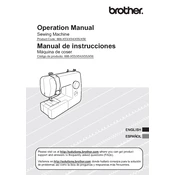
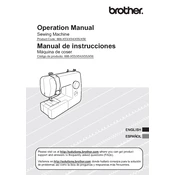
To thread the Brother JX2517, first raise the presser foot and turn the handwheel to raise the needle. Place the spool of thread on the spool pin and follow the threading guide on the machine, passing the thread through the thread guides, tension disc, and finally the needle from front to back.
If your machine is not stitching properly, check if the needle is inserted correctly and not bent. Ensure the machine is threaded correctly and the bobbin is wound evenly with the correct tension. Also, make sure you are using the appropriate thread and needle for your fabric type.
Regular maintenance involves cleaning lint and dust from the feed dogs, bobbin case, and other moving parts using a small brush. Oil the machine as instructed in the user manual, and ensure it is stored in a dry, dust-free environment. Always unplug the machine before cleaning.
Frequent needle breakage can be caused by using the wrong type or size of needle for the fabric, sewing over pins, or having the needle incorrectly installed. Check the needle is the right type for your fabric and is securely tightened, then sew slowly over thicker sections.
To adjust the tension, use the tension control dial located on the front panel. Tighten the tension for thinner materials and loosen it for thicker fabrics. Test on a scrap piece of fabric to achieve the desired stitch quality.
If the fabric is not moving, ensure the feed dogs are raised by checking the feed dog lever. Also, verify that the presser foot is down and the stitch length is set appropriately.
To change the presser foot, raise the needle and presser foot. Release the current foot by pressing the lever at the back of the presser foot holder. Align the new foot with the holder and lower the presser foot lever until it clicks into place.
Use a standard needle for lightweight fabrics, a ballpoint needle for knits, and a denim or heavy-duty needle for thick fabrics. Refer to the machine's manual for specific needle recommendations based on fabric type.
To wind the bobbin, place the thread spool on the spool pin and pull the thread through the bobbin winding guide. Insert the bobbin onto the bobbin winder spindle, pushing it to the right. Hold the thread end and press the foot pedal to wind the bobbin evenly.
Unusual noises can be caused by lint buildup or incorrect threading. Clean the machine thoroughly, check the threading path, and ensure the needle is properly installed. If the noise persists, consult the user manual or contact customer support.