Brother Innov-is XV8500D Operation Manual
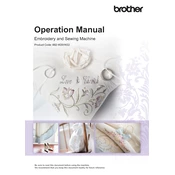
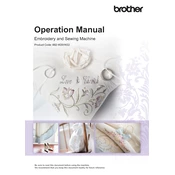
To thread the Brother Innov-is XV8500D, start by placing the spool on the spool pin. Follow the threading path indicated on the machine, ensuring the thread passes through the tension disks and the take-up lever, then thread the needle from front to back.
Check if the needle is compatible with the fabric being used and ensure it is correctly inserted and not bent. Also, verify that the needle plate and presser foot are properly attached and that the thread is not tangled.
Adjust the tension by using the tension dial located on the machine. A higher number increases tension, while a lower number decreases it. Test on scrap fabric to find the right balance for your project.
Skipping stitches can be caused by a dull or bent needle, incorrect threading, or inappropriate tension settings. Replace the needle, rethread the machine, and adjust the tension if necessary.
Regularly clean the machine by removing lint and dust from the bobbin area and feed dogs using a small brush. Oil the machine as per the manual and ensure it is kept in a dry, dust-free environment.
Ensure that the feed dogs are raised and not covered by the presser foot. Check that the presser foot pressure is adjusted appropriately for the fabric thickness.
If the bobbin is not winding evenly, check that it is properly seated on the bobbin winder spindle. Ensure the thread is correctly threaded through the bobbin winding tension disc.
Unusual noises can be due to a lack of lubrication, lint build-up, or a bent needle. Clean and oil the machine as recommended, and replace the needle if necessary.
To change the presser foot, raise the presser foot lever and remove the current foot by pressing the release button. Align the new foot with the presser foot holder and lower the lever to secure it in place.
Store the machine covered with its dust cover in a cool, dry place. Ensure it is unplugged, and the needle is lowered or removed to prevent damage.