Brother Innov-is XJ1 Operation Manual
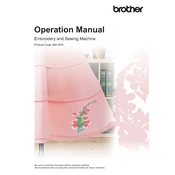
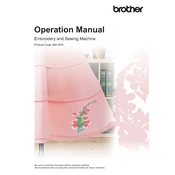
To thread the Brother Innov-is XJ1, follow these steps: Turn off the machine, raise the presser foot, and lift the spool pin. Place the spool of thread on the spool pin and secure it with the spool cap. Follow the threading path, which is indicated by numbers on the machine, down through the thread guide, tension discs, and up to the take-up lever. Finally, thread the needle from front to back.
If the machine is not sewing properly, check the following: Ensure the machine is threaded correctly, the bobbin is inserted properly, and the needle is not bent or dull. Adjust the tension settings and ensure the fabric is suitable for the needle and thread being used. If issues persist, consult the machine's manual or contact Brother customer support.
Regular maintenance is essential for optimal performance. Clean the machine after every project or at least once a month. Remove lint and dust from the bobbin area and feed dogs using a small brush. Oil the machine following the manufacturer's instructions, typically every 20-30 hours of use.
To update the firmware on the Innov-is XJ1, download the latest firmware from the Brother website onto a USB drive. Insert the USB drive into the machine's USB port. Follow the on-screen instructions to complete the update. Ensure the machine remains powered on during the update process.
The Innov-is XJ1 is compatible with various needle types, including standard sewing needles, ballpoint needles for knits, and specialty needles for embroidery. Always use high-quality needles and refer to the machine's manual for specific recommendations based on fabric type.
If experiencing tension issues, ensure the machine is properly threaded, the bobbin is correctly placed, and the tension dial is set appropriately. Test the tension on a fabric scrap and adjust as needed. If problems persist, consult the manual or seek assistance from a professional.
Yes, the Innov-is XJ1 can sew thick fabrics. Use a suitable needle, such as a heavy-duty needle, and adjust the presser foot pressure if necessary. Ensure the fabric feeds smoothly and avoid forcing it through the machine. Consider using a walking foot for even feeding.
If experiencing bobbin winding issues, ensure the bobbin is placed correctly on the winder shaft and that the thread is properly positioned through the tension disc. Check that the bobbin winder is engaged and the machine is set to the bobbin winding mode.
The Brother Innov-is XJ1 supports a variety of embroidery formats, including PES, PHC, and DST. Ensure your embroidery designs are in one of these formats before transferring them to the machine via USB or direct connection.
To change the presser foot, raise the presser foot lever and press the black button on the back of the presser foot holder to release the current foot. Align the new foot under the holder and lower the presser foot lever until it clicks into place. Ensure it is securely attached before sewing.