Brother Innov-is VQ3000 Operation Manual
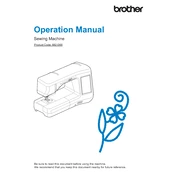
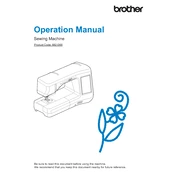
To thread the Brother Innov-is VQ3000, first raise the presser foot and turn the handwheel to raise the needle to its highest position. Place the thread spool on the spool pin and pass the thread through the guide. Follow the numbered threading path on the machine, ensuring the thread is correctly placed in the tension disc. Finally, thread the needle from front to back.
If the fabric is not feeding properly, ensure that the feed dogs are raised. Check the presser foot pressure and adjust it if necessary. Make sure the fabric is positioned correctly and rethread the machine. If the problem persists, clean the feed dogs and surrounding area to remove any lint or debris.
To resolve tension issues, check that the machine is threaded correctly and the bobbin is inserted properly. Adjust the upper tension dial while testing on a scrap piece of fabric. Ensure the bobbin case tension is correctly set, and clean the tension discs if needed.
Regular maintenance for the Brother Innov-is VQ3000 includes cleaning the lint trap and feed dogs, changing the needle regularly, and oiling the machine as per the manual's instructions. It's also important to have the machine serviced by a professional annually.
To change the needle, turn off the machine and raise the needle to its highest position. Loosen the needle clamp screw and remove the old needle. Insert a new needle with the flat side facing the back and push it up as far as it will go. Tighten the needle clamp screw securely.
If the machine is skipping stitches, first check the needle to ensure it is not bent or dull and replace it if necessary. Ensure the machine is threaded correctly and the tension is adjusted properly. Also, verify that you are using the right needle and thread for your fabric type.
For bobbin winding issues, make sure the bobbin is placed correctly on the winder spindle. Check that the thread is properly positioned through the bobbin winding guide and tension disc. Ensure the machine is set to bobbin winding mode and not sewing mode.
To use the automatic needle threader, lower the presser foot and raise the needle to its highest position. Pull down the needle threader lever and hook the thread onto the guide. Release the lever to automatically thread the needle. Make sure the thread tail is pulled through the needle eye.
If the machine is making unusual noises, check for any loose screws or parts. Ensure the machine is threaded correctly and the bobbin case is properly inserted. Clean the machine to remove any lint or debris that may be causing the noise.
To adjust the stitch length and width, select the desired stitch pattern on the machine. Use the stitch length and width adjustment buttons on the control panel to set the preferred measurements. The display screen will show the current settings as you make adjustments.