Brother Innov-is VM6200D Operation Manual
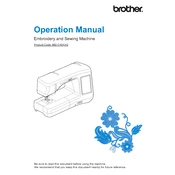
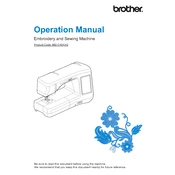
To thread the Brother Innov-is VM6200D, start by raising the presser foot and turning off the machine. Follow the threading path indicated on the machine, ensuring the thread is seated in the tension discs. Thread the needle using the needle threader for convenience.
Check if the machine is correctly threaded and that the bobbin is wound evenly. Adjust the tension settings on a scrap piece of fabric to find the correct balance. If issues persist, consult the manual or seek professional maintenance.
Regularly clean the bobbin area and feed dogs with a small brush to remove lint. Change the needle after every project or when it becomes dull. Oil the machine as per the manual's instructions, and have it professionally serviced annually.
Visit the Brother support website and download the latest firmware for the Innov-is VM6200D. Follow the provided instructions to transfer the update to the machine using a USB stick. Ensure the machine is plugged in and do not power off during the update process.
Ensure the bobbin is inserted correctly and the needle is properly threaded. Check for any tangles or obstructions in the bobbin area. Re-thread both the top and bobbin threads and try again.
Yes, the Brother Innov-is VM6200D is equipped for quilting. Use the included quilting foot and attach the walking foot for even fabric feeding. Adjust the stitch length and width to suit your quilting pattern.
First, turn off the machine and unplug it for a few minutes. Plug it back in and restart. If the problem persists, perform a factory reset according to the user manual. If the issue remains unresolved, contact Brother support.
Turn off the machine and raise the needle to its highest position. Loosen the needle clamp screw and remove the old needle. Insert the new needle with the flat side facing the back, then tighten the needle clamp screw securely.
The Brother Innov-is VM6200D offers a variety of embroidery features, including built-in Disney designs, a large embroidery area, and USB connectivity for importing additional designs. It also has an automatic thread cutter and advanced editing capabilities.
Ensure the fabric is properly stabilized with interfacing or a stabilizer. Adjust the tension settings and use the correct needle and thread combination for your fabric type. Sew slowly to maintain control over the fabric movement.