Brother Innov-is VE2300 Operation Manual
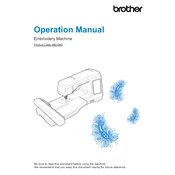
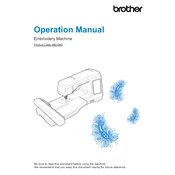
To thread the Brother Innov-is VE2300, first raise the needle to the highest position. Place the spool of thread on the spool pin and follow the threading path, ensuring the thread passes through each thread guide and tension disc. Finally, thread the needle from front to back.
Ensure the bobbin is correctly placed in the bobbin case and that the thread is properly threaded through the bobbin tension. Check the needle to ensure it is not bent or damaged, and rethread the machine if necessary.
Use the tension dial located on the front of the machine. For tighter tension, turn the dial to a higher number. For looser tension, turn it to a lower number. Test on a scrap fabric to ensure the correct tension setting.
Regularly clean the machine, especially around the needle plate and bobbin area, to remove lint and dust. Oil the machine as per the manufacturer’s instructions and have it serviced annually by a professional technician.
Turn off the machine and raise the needle to its highest position. Loosen the needle clamp screw and remove the old needle. Insert a new needle with the flat side facing the back, and tighten the needle clamp screw securely.
Skipped stitches can occur due to incorrect needle size or type, a bent or dull needle, incorrect threading, or improper tension settings. Ensure you are using the right needle for your fabric and rethread the machine if needed.
To reset to factory settings, turn off the machine, then press and hold the “+” and “-” buttons on the display screen while turning the machine back on. Follow the on-screen instructions to confirm the reset.
Unusual noises could be due to a lack of lubrication, lint buildup, or a misaligned needle. Clean the machine, check for proper threading, and ensure moving parts are well-lubricated. If the noise persists, consult a technician.
Check the needle and thread combination, ensuring they are suitable for the fabric. Adjust the tension settings, and rethread the machine, both top and bobbin threads. Ensure the fabric is not too thick for the needle.
Lower the presser foot and raise the needle to its highest position. Pull down the needle threader lever and hook the thread onto the guide. Release the lever slowly, ensuring the thread passes through the needle eye.