Brother Innov-is NS2850D Operation Manual
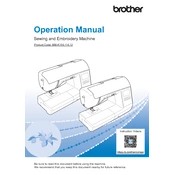
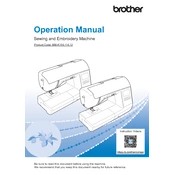
To thread the machine, raise the presser foot lever and turn the handwheel to raise the needle. Follow the threading path as indicated in your user manual, ensuring the thread is properly seated in the tension discs and take-up lever.
Needle breakage can occur due to several reasons: using the wrong needle size, incorrect needle installation, incorrect fabric type, or incorrect thread tension. Double-check these aspects and refer to the user manual for guidance.
Regular maintenance includes cleaning the bobbin area, changing needles regularly, and oiling the machine as per the manufacturer's instructions. Always unplug the machine before performing any maintenance.
Ensure the feed dogs are raised and check that the presser foot pressure is correctly adjusted for the fabric type. Also, verify that the fabric is positioned correctly under the presser foot.
To adjust thread tension, refer to the tension control dial on your machine. A balanced stitch is typically achieved when the upper and lower threads meet in the middle of the fabric. Test on a scrap piece of fabric before sewing your project.
The Brother Innov-is NS2850D can handle a wide range of fabrics, from lightweight cottons and silks to heavier denims and quilting fabrics. Always select the appropriate needle and thread for the fabric type.
Skipped stitches can be resolved by re-threading the machine, ensuring the needle is installed correctly, and using the correct needle for the fabric. Also, check the bobbin and bobbin case for correct installation.
Yes, the Brother Innov-is NS2850D is compatible with twin needles for decorative stitching. Ensure you select the appropriate stitch and adjust the width to prevent needle breakage.
Turn off the machine and remove the bobbin case. Clear any thread or fabric debris, reinsert the bobbin correctly, and ensure it is threaded properly. Check the user manual for detailed instructions.
Visit the Brother support website to download the latest firmware update. Follow the provided instructions to transfer the update to your machine via USB or another specified method.