Brother Innov-is NS2750D Operation Manual
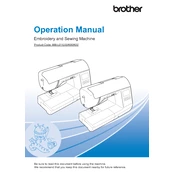
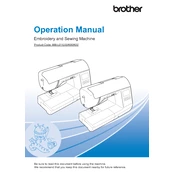
To thread the machine, start by raising the presser foot and turning off the power. Place a spool of thread on the spool pin and follow the threading path indicated on the machine, ensuring the thread passes through all the guides and tension discs. Finally, thread the needle from front to back.
Check if the machine is properly plugged in and turned on. Ensure that the foot pedal is connected. Also, verify that the presser foot is down and the bobbin winder shaft is in the left position. If issues persist, refer to the troubleshooting section of the manual.
Regularly clean the machine by removing lint and dust from the bobbin area and feed dogs with a brush. Change the needle regularly and use a soft cloth to wipe the exterior. It's recommended to have the machine serviced by a professional annually.
Common reasons for needle breakage include using the wrong type or size of needle for your fabric, incorrect threading, or a bent needle. Ensure the needle is inserted correctly and that you are using the appropriate needle for your material.
Thread bunching can be caused by incorrect threading or tension settings. Re-thread both the upper thread and bobbin, making sure the bobbin is wound evenly and placed correctly. Adjust the tension settings based on your fabric and test on a scrap piece.
To adjust the tension, use the tension dial located on the top of the machine. For tighter stitches, increase the tension by turning the dial to a higher number. For looser stitches, turn it to a lower number. Test on scrap fabric to achieve desired results.
Yes, the machine can handle thicker fabrics such as denim. Ensure you use a needle suitable for heavy fabrics and adjust the presser foot pressure if necessary. Consider using a walking foot for even fabric feeding.
Lower the presser foot and raise the needle to its highest position. Pull down the needle threader lever and guide the thread through the hook and eye of the needle threader. Release the lever, and the needle will be threaded automatically.
The NS2750D offers a variety of embroidery features, including built-in embroidery designs, frame patterns, and fonts. It has a USB port for importing additional designs and a large color touchscreen for easy design editing and customization.
Ensure the bobbin is correctly positioned on the bobbin winder shaft and that the thread is properly guided through the bobbin winding guide. Check that the machine is in the bobbin winding mode and the shaft is pushed to the right. If the bobbin does not wind evenly, try another bobbin.