Brother Innov-is NS1250E Operation Manual
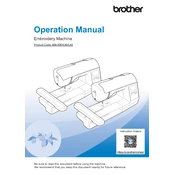
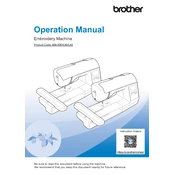
To set up the Brother Innov-is NS1250E for embroidery, first attach the embroidery unit to the machine, then turn the machine on. Select the desired embroidery pattern from the screen, attach the embroidery foot, and then secure the fabric in the embroidery frame.
If the thread keeps breaking, check that the thread is properly threaded through the machine, ensure the tension is correctly set, and verify that you are using the correct type and size of needle for the fabric. Also, inspect the thread for any knots or fraying.
To clean and maintain your machine, turn it off and unplug it, then remove the needle and presser foot. Use a soft brush to remove lint and dust from the bobbin area and feed dogs. Regularly oil the machine as per the user manual's instructions.
Ensure the USB drive is formatted to a compatible file system (like FAT32) and contains compatible embroidery files (.pes format). Also, try using a different USB port or drive if the issue persists.
To adjust the tension, use the tension dial located on the front of the machine. For tighter stitches, increase the tension; for looser stitches, decrease it. Always test on a scrap piece of fabric before starting your project.
For thick fabrics, it is recommended to use a needle size of 90/14 or higher. This ensures that the needle can penetrate the fabric without bending or breaking.
Skipped stitches can often be fixed by rethreading the machine, ensuring the needle is not bent and is the correct size and type for the fabric, and checking that the fabric is hooped tightly.
To update the firmware, download the latest firmware from the Brother website onto a USB drive. Insert the USB drive into the machine and follow the on-screen instructions to complete the update process.
If your design is not stitching out correctly, check the hoop to ensure it is secure and the fabric is taut. Verify that the design file is not corrupted and is compatible with the machine. Also, ensure that the needle and thread are suitable for the fabric and design.
Consult the user manual for specific error messages. Common solutions include rethreading the machine, ensuring the bobbin is correctly inserted, checking for fabric jams, and turning the machine off and on again.