Brother Innov-is NQ900 Operation Manual
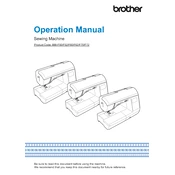
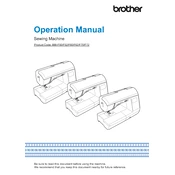
To thread the Brother Innov-is NQ900, follow these steps: Turn off the machine, raise the presser foot, place a spool of thread on the spool pin, guide the thread through the thread guide, pull it down around the tension disc, and thread the needle using the needle threader.
If the stitches are skipping, ensure the needle is correctly inserted and not bent, check that the thread is threaded correctly, and verify that the correct needle and thread are being used for the fabric type.
To maintain your Brother Innov-is NQ900, regularly clean the bobbin case and feed dogs with a brush, oil the machine as per the manual's instructions, and ensure it is stored in a dust-free environment when not in use.
To change the presser foot, raise the presser foot lever, press the black button at the back of the presser foot holder to release the current foot, place the new foot under the holder, and lower the presser foot lever to snap it into place.
To select and adjust stitch length, use the LCD screen to choose your desired stitch, then press the stitch length button to adjust the length according to your project's requirements.
If the machine is making a loud noise, check for tangled thread in the bobbin area, ensure all parts are correctly assembled, and clean the feed dogs and bobbin case. Lubricating the machine may also help.
To wind a bobbin, place an empty bobbin on the bobbin winder spindle, thread the machine as per the bobbin-winding path, push the bobbin winder to the right, and press the start button to begin winding.
To troubleshoot tension issues, re-thread the upper thread, check that the bobbin is inserted correctly, and adjust the tension dial on the machine, testing on a scrap piece until the tension is balanced.
If the LCD screen is not responding, ensure the machine is plugged in properly, try resetting the machine by turning it off and on again, and check for any blown fuses or electrical issues.
To set up for free motion quilting, lower the feed dogs using the switch located at the back of the machine, attach the appropriate free motion quilting foot, and adjust the stitch length to zero.