Brother Innov-is NQ550 Operation Manual
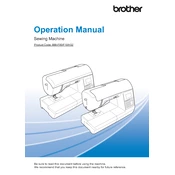
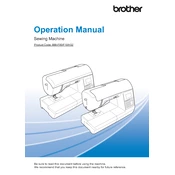
To thread the Brother Innov-is NQ550, follow these steps: Turn off the machine, raise the presser foot, place a spool of thread on the spool pin, and follow the threading path marked on the machine. Ensure the thread passes through the tension discs and thread take-up lever, then thread the needle from front to back.
Thread breaking can be due to incorrect threading, inappropriate thread tension, or using the wrong type of needle for the fabric. Re-thread the machine carefully, check and adjust the tension settings, and ensure you're using the correct needle type and size.
Skipped stitches may occur if the needle is bent or dull, or if the needle and thread are not matched to the fabric. Replace the needle, ensure it is correctly installed, and use a suitable needle and thread combination for your fabric.
If the fabric is not feeding correctly, ensure the feed dogs are raised and not in the 'down' position. Check that the presser foot is lowered and that the fabric is aligned under it properly. Also, verify that the stitch length is not set too short.
Regular maintenance includes cleaning lint from the bobbin area, changing the needle regularly, and oiling the machine if recommended in the user manual. Always unplug the machine before cleaning. Refer to the manual for specific maintenance instructions.
If the machine won't start, check that it is plugged in and the power switch is turned on. Ensure the foot pedal is connected properly. Inspect the power cord for any damage. If the issue persists, consult the user manual or contact customer support.
To adjust the tension, locate the tension dial on your machine. Turn it incrementally, testing on a scrap piece of fabric until the desired stitch quality is achieved. The upper and lower threads should interlock in the middle of the fabric.
Ensure the needle is correctly installed and not bent. Check that the needle plate and presser foot are properly aligned and secure. If you recently changed the foot or needle plate, ensure they are compatible with the selected stitch.
To change the presser foot, raise the presser foot lever, press the black button at the back of the foot holder to release the current foot, then align and snap the new foot into place. Ensure it is securely attached before sewing.
For lightweight fabrics, use a 70/10 needle; for medium-weight fabrics, an 80/12 needle; and for heavy fabrics, a 90/14 needle. Specialty needles, like ballpoint or denim needles, may be needed for specific materials like knits or denim.