Brother Innov-is NQ3600D Operation Manual
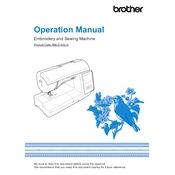
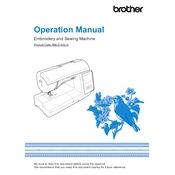
To thread the Brother Innov-is NQ3600D, follow these steps: Turn off the machine, raise the presser foot lever, and raise the needle to its highest position. Place the spool of thread on the spool pin. Follow the numbered threading path on the machine, ensuring the thread gets securely placed in the tension disc. Finally, thread the needle using the automatic needle threader.
If the machine is not picking up the bobbin thread, check if the bobbin is correctly inserted in the bobbin case and that it is wound evenly. Ensure the upper thread is threaded correctly and the needle is not bent or dull. Re-thread the machine and replace the needle if necessary.
To maintain the machine, regularly clean the bobbin case area and feed dogs using a small brush to remove lint and thread fragments. Oil the machine as per the manual's instructions, using sewing machine oil. It's also important to have the machine serviced by a professional annually.
If the fabric is not feeding smoothly, check if the feed dogs are raised. Ensure the presser foot is lowered and that the stitch length is not set to zero. Examine the feed dogs for any lint or debris and clean them if necessary.
To adjust the tension, locate the tension dial on the machine. For tighter tension, increase the number on the dial. For looser tension, decrease the number. Test the stitch on a fabric scrap to ensure the tension is set correctly.
The Brother Innov-is NQ3600D offers a variety of embroidery features, including built-in designs, editing capabilities, and a large embroidery area. It also includes Disney character patterns and allows for USB connectivity to import additional designs.
To troubleshoot skipped stitches, ensure the needle is the correct type and size for the fabric and is not bent or dull. Re-thread both the upper thread and bobbin, and check the tension settings. Clean the machine of any lint or debris.
Yes, the Brother Innov-is NQ3600D can sew heavy fabrics. Use a suitable needle, such as a denim or heavy-duty needle, and adjust the presser foot pressure if necessary. It's also important to use the correct thread type for heavy fabrics.
To change the needle, turn off the machine and raise the needle to its highest position. Loosen the needle clamp screw and remove the old needle. Insert the new needle with the flat side facing the back, and tighten the needle clamp screw securely.
If an error code appears, refer to the user manual for specific instructions related to that code. Common solutions include turning the machine off and then on again, re-threading the machine, or ensuring all parts are correctly installed.