Brother Innov-is NQ1600E Operation Manual
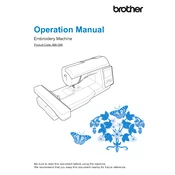
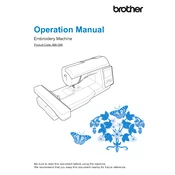
To thread the Brother Innov-is NQ1600E, raise the presser foot lifter and place a spool of thread on the spool pin. Follow the threading path indicated on the machine, ensuring the thread passes through the tension disc and take-up lever. Finally, thread the needle from front to back.
If stitches are skipping, check that the needle is inserted correctly and is not bent or damaged. Ensure you are using the correct needle size and type for your fabric. Also, re-thread the machine and check the tension settings.
Regularly clean the lint and dust from the bobbin area and feed dogs using a small brush. Oil the machine as recommended in the user manual. Keep the machine covered when not in use to prevent dust accumulation.
Ensure that the presser foot is lowered and the feed dogs are raised. Check that the stitch length is not set to zero. If the fabric is still not feeding, clean the feed dogs and check for obstructions.
To adjust the tension, use the tension dial on the machine. If the stitches are too tight, decrease the tension; if they are too loose, increase it. Test on a scrap piece of fabric to achieve the desired stitch quality.
The Brother Innov-is NQ1600E features an advanced needle threading system, a large embroidery area, and a wide range of built-in embroidery designs. It also includes USB connectivity for importing additional designs.
To change the needle, turn off the machine and raise the needle to its highest position. Loosen the needle clamp screw and remove the old needle. Insert a new needle with the flat side facing the back and tighten the needle clamp screw.
If the machine is making unusual noises, stop sewing and check for thread tangles or debris in the bobbin area. Ensure the needle is not bent and that all parts are properly tightened. If the noise persists, consult the user manual or a professional technician.
To connect the machine to a computer, use a USB cable to link the machine's USB port to the computer. Ensure the machine is turned on and follow the instructions for transferring embroidery designs from your computer to the machine.
Ensure the needle is installed correctly and not damaged. Re-thread the upper thread and the bobbin. Check that the bobbin is wound evenly and placed correctly in the bobbin case. If problems persist, consult the troubleshooting section of the user manual.