Brother Innov-is BQ950 Operation Manual
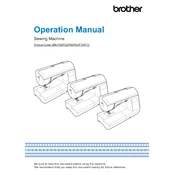
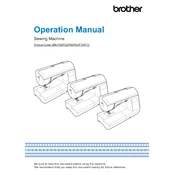
To thread the Brother Innov-is BQ950, follow these steps: 1) Turn off the machine. 2) Raise the presser foot. 3) Turn the handwheel to raise the needle. 4) Place the spool on the spool pin. 5) Follow the threading path indicated on the machine. 6) Pull the thread through the needle eye.
If the needle keeps breaking, check if the needle is correctly inserted and not bent. Ensure you are using the correct needle size and type for your fabric. Also, verify that the tension is properly set and the fabric is not pulled too hard while sewing.
To adjust the tension, use the tension dial located on the front of the machine. Increase the tension for tighter stitches and decrease it for looser stitches. Test on a scrap fabric to determine the correct setting.
Ensure the feed dogs are raised. Check if the presser foot is lowered. Verify that the fabric is positioned correctly and not too thick for the machine. Clean any lint or debris from the feed dogs area.
Regular maintenance includes cleaning lint from the bobbin area, changing the needle regularly, and oiling the machine as specified in the user manual. Check for loose screws and ensure the machine is kept covered when not in use.
To select different stitches, use the stitch selection dial or touch panel (depending on your model). Refer to the stitch chart on the machine for the corresponding number or pattern, and adjust the settings as desired.
If the machine skips stitches, check if the needle is inserted correctly and is not bent or dull. Ensure the thread is threaded correctly. Also, use the appropriate needle size and type for the fabric.
To change the presser foot, turn off the machine and raise the presser foot lever. Press the presser foot release lever to remove the current foot. Align the new presser foot with the presser foot holder and lower the presser foot lever to secure it.
Thread bunching under the fabric could be due to incorrect threading or tension issues. Re-thread the machine, ensuring the thread is properly seated in the tension discs. Adjust the tension settings and ensure the bobbin is wound evenly.
To troubleshoot uneven stitches, check needle condition and replace if necessary. Ensure the machine is threaded correctly and the tension is set appropriately. Also, confirm that the fabric is not being pulled excessively while sewing.