Brother Innov-is BQ3100 Operation Manual
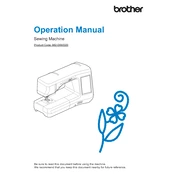
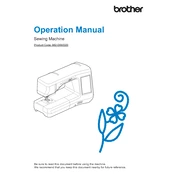
To thread the Brother Innov-is BQ3100, begin by raising the presser foot and turning the handwheel to raise the needle. Follow the threading path indicated on the machine, ensuring the thread passes through the tension discs, take-up lever, and needle eye. Refer to the user manual for diagrams and detailed instructions.
If your machine is skipping stitches, check if the needle is inserted correctly and is the correct type for the fabric. Also, ensure the needle is not bent or dull. Verify that the thread is properly seated in the tension discs and that you are using the correct thread for the fabric.
Regular maintenance includes cleaning the bobbin area and feed dogs with a brush. Oil the machine as specified in the manual. Always unplug the machine before cleaning and use only recommended cleaning agents.
Unusual noises may be caused by a jam or lack of lubrication. Check for tangled thread or lint buildup. Ensure that all parts are properly oiled according to the manual's instructions.
To adjust the tension, use the tension dial located on the machine. For most fabrics, a medium tension setting is suitable. Test on a scrap piece of fabric and adjust as necessary for balanced stitches.
Ensure the bobbin is wound evenly and placed correctly in the bobbin case. Check for lint or thread jams in the bobbin area. Re-thread the upper part of the machine to ensure it is correctly threaded.
Select stitches using the LCD touchscreen. Navigate through the menu to choose the desired stitch pattern. Press the corresponding button to confirm the selection.
Fabric may get stuck if the presser foot pressure is too high or the feed dogs are not engaged properly. Adjust the presser foot pressure and ensure the feed dogs are raised. Use stabilizers for delicate fabrics.
Download the latest firmware from Brother's official website. Transfer the update to a USB stick, insert it into the machine, and follow the on-screen instructions to complete the update.
Store the machine in a dry, dust-free environment. Cover it with a dust cover or place it in a carrying case. Ensure the machine is unplugged and the presser foot is lowered.