Brother Innov-is BQ2450 Operation Manual
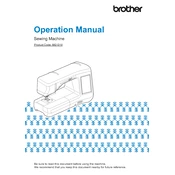
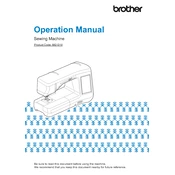
To thread the Brother Innov-is BQ2450, begin by raising the presser foot and turning off the machine. Place the spool on the spool pin and secure it with the spool cap. Follow the threading path indicated on the machine, ensuring the thread passes through the tension discs and take-up lever. Finally, thread the needle from front to back.
Check if the needle is bent, dull, or incorrectly inserted. Ensure you are using the correct needle and thread combination for your fabric. Re-thread the top thread and bobbin, and verify that the tension settings are appropriate for the material being sewn.
Regularly clean the machine by removing lint and dust from the bobbin area and feed dogs using a small brush. Oil the machine as per the manual's instructions, typically around the shuttle hook. Ensure the needle is replaced regularly and use a cover to protect the machine when not in use.
First, check if the needle is bent or damaged and replace it if necessary. Ensure the bobbin case is properly inserted and free of lint. Verify that the machine is on a stable surface and that all screws are securely tightened.
To adjust the tension, use the tension dial located on the front of the machine. Higher numbers increase tension, while lower numbers decrease it. Test on a scrap piece of fabric to achieve balanced stitches, where the top and bottom threads interlock in the middle of the fabric.
Place the thread spool on the spool pin and pass the thread through the thread guide. Wind the thread around the bobbin winding tension disc and then onto the bobbin. Push the bobbin to the right to engage the winding mechanism, and press the start button to begin winding.
Ensure the machine is properly plugged in and switched on. Check if the machine is set to the correct sewing mode and that the presser foot is lowered. Also, verify that the machine is not in a bobbin winding mode, which can lock the needle bar.
Ensure the feed dogs are raised and not set to the drop position. Check that the presser foot pressure is adequate for the fabric thickness. Clean any lint or debris from the feed dogs area and ensure the correct presser foot is being used.
Raise the presser foot lever and needle. Press the black button located at the back of the presser foot holder to release the current foot. Align the new presser foot with the holder and lower the presser foot lever to snap it into place.
To adjust the stitch width, select the desired stitch on the machine. Use the stitch width adjustment buttons to increase or decrease the width as needed. Test the stitch on a scrap piece of fabric to ensure the width is set correctly for your project.