Brother Innov-is BP3600 Operation Manual
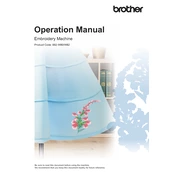
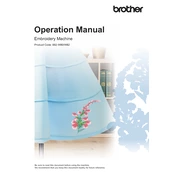
To thread the machine, first raise the presser foot and turn the handwheel towards you to raise the needle. Place the spool of thread on the spool pin and follow the threading path indicated on the machine, ensuring the thread passes through the thread tension disc and needle eye. Refer to the user manual for detailed diagrams.
Ensure you are using the correct needle size and type for your fabric. Check if the needle is inserted correctly and is not bent or dull. Also, verify that the needle clamp screw is tightened securely. Re-thread the machine and check for any obstructions in the bobbin area.
First, ensure the machine is threaded correctly. Adjust the top thread tension using the tension dial, and test on a scrap piece of fabric. If the bobbin tension needs adjustment, refer to the user manual for guidance. Cleaning the machine and ensuring the bobbin is wound evenly can also help.
Regularly clean the machine's exterior and interior, including the bobbin case, to remove lint and dust. Oil the machine as recommended in the user manual. Replace needles frequently and store the machine in a dust-free environment when not in use.
To switch from sewing to embroidery mode, attach the embroidery unit to the machine and turn it on. Select the embroidery function on the LCD screen. Ensure the machine is properly threaded for embroidery before starting your project.
Skipping stitches can be due to a dull or incorrectly installed needle. Ensure the needle is appropriate for the fabric and fully inserted. Re-thread the machine, checking that the thread is properly seated in the tension discs, and inspect the bobbin area for any issues.
Use the machine's LCD screen to select the desired stitch. Once selected, you can adjust the stitch length and width using the buttons or touchscreen controls as indicated in the manual. These settings can be previewed before sewing.
Check that the power cord is securely connected to both the machine and the power outlet. Ensure the outlet is functioning by testing with another device. If the machine still does not power on, consult the user manual or contact Brother support for further assistance.
Visit the Brother official website to check for firmware updates. Download the update file and follow the instructions provided, which typically involve transferring the update file to a USB drive and inserting it into the machine. Follow the on-screen prompts to complete the update.
The Innov-is BP3600 is compatible with various Brother embroidery hoops, including the standard, large, and small options. Refer to the user manual for specific model numbers and sizes that can be used with your machine.