Brother Innov-is BP3500D Operation Manual
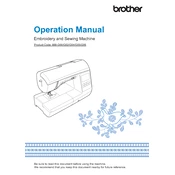
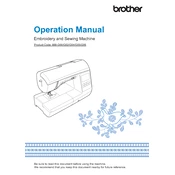
To thread the machine, first turn it off. Raise the presser foot lever and turn the handwheel to raise the needle. Place the spool on the spool pin and pull the thread through the guides, following the numbered threading path. Finally, thread the needle from front to back.
Ensure you are using the correct needle type and size for the fabric. Check that the needle is inserted correctly and not bent. Also, verify that the thread is suitable for the fabric and properly threaded.
Regularly remove lint and dust from the bobbin area and feed dogs using a small brush. Oil the machine according to the manual's instructions, focusing on the shuttle hook. Always use high-quality threads to minimize lint buildup.
Ensure the feed dogs are raised and not set for free-motion sewing. Check that the presser foot pressure is appropriately adjusted for the fabric thickness. Verify that there is no lint or thread blocking the feed dogs.
First, rethread the machine. Check the bobbin to ensure it is correctly inserted and wound evenly. Adjust the upper tension dial gradually and test on a scrap piece of fabric until balanced stitches are achieved.
Check that the power cord is securely plugged in and the power switch is in the "on" position. Inspect the outlet for power and try a different outlet if necessary. If the problem persists, consult the user manual or contact customer support.
Use the touchscreen to navigate through the embroidery design menu. Select a design and press 'Set'. You can edit the design by resizing or rotating it before confirming. Follow the on-screen prompts to begin embroidery.
Check that the needle is the correct type for your fabric and is installed properly. Ensure the machine is threaded correctly and the tension settings are appropriate. Inspect for any damage to the needle.
Turn off the machine and raise the needle to its highest position. Loosen the needle clamp screw and remove the old needle. Insert a new needle with the flat side facing the back, then tighten the clamp screw securely.
Ensure the bobbin is correctly placed in the bobbin case and the machine is threaded properly. Check that the needle is installed correctly and not damaged. Re-thread the upper thread and try again.