Brother Innov-is BP2100 Operation Manual
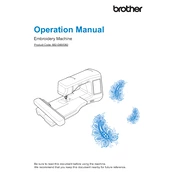
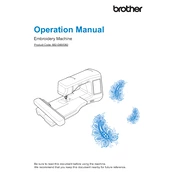
To thread the Brother Innov-is BP2100, follow these steps: Turn off the machine, raise the presser foot lever, and raise the needle to its highest position. Place the spool of thread on the spool pin and secure it with a spool cap. Follow the threading path indicated on the machine, ensuring that the thread passes through the tension discs and take-up lever. Finally, thread the needle from front to back.
If your Brother Innov-is BP2100 is not picking up the bobbin thread, ensure that the needle is correctly inserted and not bent. Check that the bobbin is wound evenly and placed correctly in the bobbin case. Make sure the machine is threaded properly and that the needle is the correct size and type for the fabric being used.
It is recommended to clean your Brother Innov-is BP2100 after every 10 hours of use. This includes removing lint and dust from the bobbin area and feed dogs. Regular maintenance, such as oiling the machine if specified in the user manual, should be performed according to the schedule provided by Brother.
Skipping stitches can be caused by several issues. Ensure the needle is not bent or dull and is correctly inserted. Use the appropriate needle and thread for your fabric. Check the threading of both the upper thread and bobbin. If the problem persists, consider adjusting the thread tension or consulting the user manual.
To adjust the tension on your Brother Innov-is BP2100, locate the tension dial on the machine. Increase the tension for tighter stitches and decrease it for looser stitches. Test the tension on a scrap piece of fabric and adjust as necessary until the stitches are balanced on both sides of the fabric.
For heavy fabrics like denim, use a needle size of 90/14 or 100/16. These needles are designed to penetrate thick fabrics without bending or breaking, ensuring a smooth sewing experience with the Brother Innov-is BP2100.
To change the presser foot, first turn off the machine. Raise the presser foot lever and press the black button on the foot holder to release the current foot. Align the new presser foot with the foot holder and lower the presser foot lever to snap it into place.
Yes, the Brother Innov-is BP2100 is equipped to handle quilting projects. It includes features like a wide table for larger projects, quilting stitches, and the ability to use a walking foot or free-motion quilting foot for different quilting techniques.
If the fabric is not feeding smoothly, check that the feed dogs are raised. Ensure the presser foot is properly lowered and the fabric is not too thick for the presser foot pressure. Cleaning the feed dogs to remove lint or debris can also help improve fabric feeding.
To update the firmware, download the latest version from the Brother website to a USB drive. Insert the USB drive into the machine's USB port, then follow the prompts on the machine's screen to complete the update. Ensure the machine is plugged in and not running on battery power during the update process.