Brother Innov-is 4750D Operation Manual
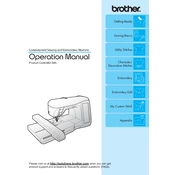
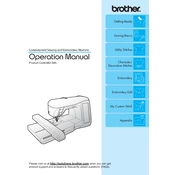
To thread the Brother Innov-is 4750D, follow the threading guide printed on the machine. Ensure the presser foot is raised, place the spool of thread on the spool pin, and follow the numbered steps. Finish by threading the needle using the automatic needle threader.
Check if the needle is bent or improperly inserted. Ensure it's the correct type and size for your fabric. Also, verify that you are using the right presser foot and that it's securely attached.
Unplug the machine, remove the needle and presser foot, and open the needle plate. Use a small brush to clean lint and dust, especially around the bobbin area. Avoid using compressed air.
Ensure the feed dogs are raised. Check the presser foot pressure and adjust if necessary. Verify the fabric isn't too thick or sticky and that it's positioned correctly under the presser foot.
Use the tension dial on the front of the machine to adjust the upper thread tension. Increase the tension for tighter stitches and decrease for looser stitches. Test on scrap fabric to find the perfect balance.
Check for tangled thread or lint in the bobbin area. Ensure the needle is not bent and is inserted correctly. Also, verify that the bobbin is wound evenly and inserted properly.
Ensure the needle is raised, and then press the presser foot release lever to remove the current foot. Align the new presser foot with the foot holder and lower the presser foot lever to attach it.
Check if the needle is bent or dull and replace it if necessary. Ensure the needle is the correct size for the fabric. Re-thread the machine, ensuring the thread is properly seated in the tension disks.
Visit the Brother support website and download the latest firmware update for the Innov-is 4750D. Follow the instructions provided to connect your machine to your computer and perform the update.
Select the embroidery mode on the touchscreen, choose a design, and ensure the embroidery foot and hoop are correctly installed. Follow the on-screen instructions to align and start the embroidery process.