Brother Innov-is 4500D Operation Manual
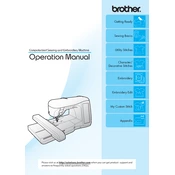
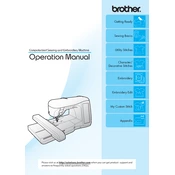
To thread the Brother Innov-is 4500D, first, raise the presser foot and turn off the machine. Follow the threading path indicated on the machine, ensuring the thread is securely placed in the tension discs. Raise the needle to its highest position, then use the needle threader to complete threading the needle.
Ensure the bobbin is correctly inserted in the bobbin case and that it is wound evenly. Check that the machine is threaded correctly and the needle is inserted properly. Re-thread the machine and reseat the bobbin if necessary.
Regularly clean the machine by removing lint and dust using a soft brush. Oil the machine as recommended in the manual, focusing on the bobbin area. Always unplug the machine before cleaning.
The Brother Innov-is 4500D is compatible with standard sewing machine needles, such as 75/11 or 90/14, depending on the fabric type. Check the manual for specific recommendations based on the material you are using.
If you encounter stitching issues, re-thread the machine, check the needle for damage, and ensure the bobbin is correctly installed. Adjust thread tension as needed and use the appropriate needle and thread for your fabric.
Yes, the Brother Innov-is 4500D allows you to import embroidery designs via a USB stick. Make sure the designs are in a compatible format, such as .pes or .dst, and follow the on-screen instructions to load the designs.
After heavy usage, clean the machine thoroughly, focusing on the bobbin area and feed dogs. Check for any wear on the needle and replace if necessary. Lubricate moving parts as per the manual's recommendations.
To adjust the tension, use the tension dial located on the machine. Increase the tension for tighter stitches and decrease it for looser stitches. Test on a scrap piece of fabric to find the correct setting.
If the machine is making unusual noises, stop sewing immediately. Check for any tangled thread or lint buildup in the bobbin case. Re-thread the machine and inspect the needle for damage. If the problem persists, consult the service manual or contact a technician.
Yes, firmware updates can be performed on the Brother Innov-is 4500D. Visit the Brother website to download the latest firmware version, and follow the instructions provided to update via a USB stick or direct connection to your computer.