Brother Innov-is 4000 Operation Manual
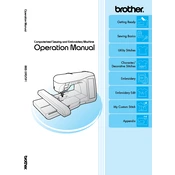
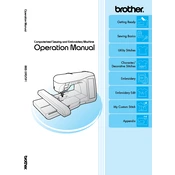
To thread the Brother Innov-is 4000, start by raising the presser foot lever. Place a spool of thread on the spool pin and pass the thread through the thread guide. Follow the threading path indicated on the machine, making sure the thread is correctly placed in the tension disc. Finally, thread the needle from front to back.
Ensure that the feed dogs are raised and not lowered for free-motion sewing. Check that the presser foot is down and the correct foot pressure is applied. Also, verify that the stitch length is set appropriately for the type of fabric.
To adjust the thread tension, use the tension control dial located on the side of the machine. Increase the tension for tighter stitches and decrease it for looser stitches. Test on a scrap fabric to find the optimal setting for your project.
A loud noise may indicate that the machine needs cleaning. Lint and debris can accumulate in the bobbin area. Turn off the machine, remove the needle plate, and clean the area with a small brush. Check for any loose screws or parts as well.
Regular maintenance includes cleaning the bobbin area, changing needles frequently, and oiling the machine as per the manual instructions. Always unplug the machine before performing any maintenance tasks.
Visit the Brother website and navigate to the support section for the Innov-is 4000. Download the latest firmware update. Transfer the update to a USB drive, insert it into the machine, and follow the on-screen instructions to complete the update.
Ensure you are using the correct needle type and size for your fabric. Check that the needle is inserted correctly and not bent. Also, verify the tension settings and ensure there are no obstructions in the needle path.
Yes, but ensure that the needle size is appropriate for heavy-duty thread. You may need to adjust the tension settings to accommodate the thickness of the thread. Test on a scrap fabric first.
Skipped stitches can be caused by a dull or bent needle, incorrect threading, or tension issues. Replace the needle, re-thread the machine, and check tension settings. Make sure the presser foot is down during sewing.
The Brother Innov-is 4000 offers a wide range of embroidery features including built-in designs, monogramming fonts, and the ability to import additional designs via USB. It also provides various editing options directly on the machine.