Brother Innov-is 1250D Operation Manual
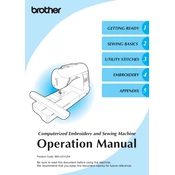
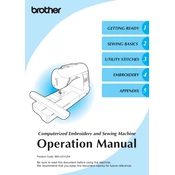
To thread the machine, first raise the presser foot and turn off the machine. Place the spool on the spool pin and pass the thread through the thread guide. Follow the threading path marked on the machine, ensuring the thread is securely seated in the tension discs. Finally, thread the needle from front to back.
Ensure the bobbin is correctly inserted and the bobbin case is properly seated. Check that the needle is installed correctly and not bent. Re-thread the upper thread, and ensure the needle is the correct size and type for the fabric being sewn.
Regular maintenance includes cleaning the bobbin area, feed dogs, and needle plate. Use a small brush to remove lint and dust. Occasionally oil the machine according to the user manual's instructions. Always unplug the machine before performing maintenance.
Thread breakage can result from incorrect threading, tension issues, or using old or poor-quality thread. Re-thread the machine, check and adjust the thread tension, and ensure you're using the appropriate thread for your project.
To adjust the tension, use the tension dial located on the machine. For most fabrics, a setting of 4 is suitable. Test on a scrap of fabric and adjust as needed to ensure balanced stitches without puckering.
The Innov-is 1250D offers built-in Disney designs, a variety of fonts, and the ability to import additional designs via USB. It supports a maximum embroidery area of 5x7 inches.
Skipped stitches can result from a dull or incorrectly installed needle. Replace the needle, ensuring it is the correct type for your fabric. Re-thread the machine and check that the presser foot is appropriately lowered.
Stop sewing immediately and turn off the machine. Check for any obstructions or tangled thread. Clean the bobbin area and re-thread the machine. If the noise persists, consult a professional technician.
Raise the presser foot lever and the needle. Press the black button on the presser foot holder to release the foot. Position the new foot under the holder and lower the presser foot lever to snap it into place.
Yes, you can sew heavy fabrics by using a heavier needle, such as a size 16 or 18. Adjust the presser foot pressure and stitch length for optimal results. Consider using a walking foot for even feeding.