Brother Innov-is 1200 Operation Manual
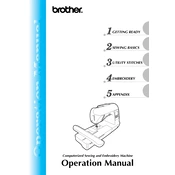
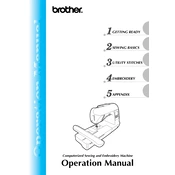
To thread the Brother Innov-is 1200, start by raising the presser foot and turning the handwheel to raise the needle. Place the spool of thread on the spool pin and secure it with the spool cap. Follow the threading path as indicated on the machine, ensuring the thread passes through each guide and the tension discs. Finally, thread the needle from front to back.
If the machine is skipping stitches, check the needle to ensure it is correctly inserted and not bent. Make sure the needle is the correct size and type for the fabric you are using. Also, re-thread the machine, checking that the thread is properly seated in the tension discs.
To maintain your Brother Innov-is 1200, regularly clean the lint and dust from the bobbin area and feed dogs with a small brush. Occasionally, oil the machine as per the manual's instructions, and ensure that you use only sewing machine oil. Have the machine serviced by a professional annually for optimal performance.
To adjust the tension on the Brother Innov-is 1200, use the tension dial located on the top of the machine. Higher numbers increase the tension, while lower numbers decrease it. Test on a scrap piece of fabric to find the optimal setting for your project.
Bobbin thread bunching can result from incorrect threading of the upper thread or an improperly wound bobbin. Re-thread the upper thread, ensuring it passes through all guides correctly. Make sure the bobbin is wound evenly and placed correctly in the bobbin case.
To select and change stitches, use the machine's LCD screen. Navigate through the stitch options using the arrow keys and select your desired stitch by pressing the 'OK' button. Adjust the stitch length and width as needed using the corresponding buttons.
If the machine is not turning on, first check that it is securely plugged into a working power outlet. Inspect the power cord for any damage. Ensure that the power switch is in the 'ON' position. If the machine still doesn't power on, consult a professional technician.
To troubleshoot tension issues, ensure the machine is threaded correctly with the presser foot up. Check that the thread is seated in the tension discs. Adjust the tension dial as needed, testing the stitch on a scrap fabric. Both upper and bobbin threads should interlock in the middle of the fabric.
To replace the needle, turn off the machine and raise the needle to its highest position. Loosen the needle clamp screw and remove the old needle. Insert a new needle with the flat side facing the back, push it up as far as it will go, and tighten the needle clamp screw.
If the LCD screen is not responding, turn off the machine and unplug it. Wait a few minutes before plugging it back in and turning it on. If the issue persists, check for any visible damage or consult the user manual for further troubleshooting steps.