Brother Innov-is 1000 Operation Manual
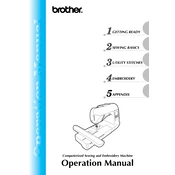
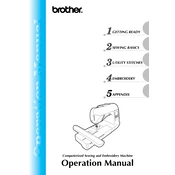
To thread the Brother Innov-is 1000, first raise the presser foot and turn off the machine. Place the spool on the spool pin and follow the threading path indicated on the machine, ensuring the thread is securely in the tension discs. Finally, thread the needle from front to back.
Thread bunching, also known as bird nesting, can occur due to incorrect threading, tension settings, or a dull needle. Re-thread the machine, check the tension settings, and replace the needle if necessary.
Regular maintenance includes cleaning the bobbin area and feed dogs with a brush, oiling the machine as per the manual recommendations, and ensuring that lint and thread pieces are removed. Always turn off the machine before cleaning.
Frequent needle breakage can be due to improper needle insertion, using the wrong type of needle for the fabric, or sewing over pins. Ensure the needle is correctly inserted, use the appropriate needle type, and remove pins before sewing.
Adjust the tension by using the tension dial on the machine. For general sewing, the tension is usually set between 4 and 6. Test on a scrap fabric to find the perfect balance for your specific project.
Error code E1 indicates that the foot controller is not properly connected or that the start/stop button was pressed while the foot controller is plugged in. Ensure the foot controller is correctly connected or unplug it to use the start/stop button.
To select decorative stitches, turn on the machine and press the stitch selection buttons to choose your desired stitch. Adjust the stitch length and width if needed, and then begin sewing. Refer to the stitch chart for guidance.
If the fabric isn't feeding, check that the feed dogs are raised. Ensure there's no lint obstructing their movement and that the presser foot is down. Also, verify that the stitch length is set appropriately.
Skipped stitches may result from a bent needle, incorrect threading, or improper tension. Replace the needle, re-thread the machine, and check tension settings. Ensure you're using the correct needle and thread for your fabric.
Unusual noises can indicate a need for cleaning or lubrication, or that something is misaligned. Turn off the machine, check for obstructions, clean the bobbin area, and consult the manual for lubrication points. If the issue persists, consider professional servicing.