Brother HS-3000 Operation Manual
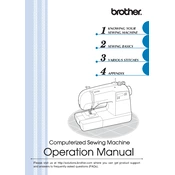
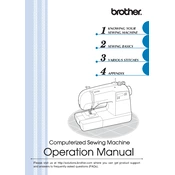
To thread the Brother HS-3000, first raise the presser foot and turn off the machine. Place a spool of thread on the spool pin. Follow the threading path indicated on your machine, typically marked with numbers or arrows. Pass the thread through the tension discs, take-up lever, and finally through the needle from front to back.
If the machine is skipping stitches, check that the needle is properly inserted and not bent or dull. Ensure you are using the correct needle and thread for your fabric. Re-thread the machine, also ensuring the bobbin is correctly placed and wound.
Regular maintenance includes cleaning the lint from the feed dogs, bobbin case, and tension discs. Oil the machine where instructed in the manual. Always unplug the machine before cleaning, and use a soft brush or a vacuum attachment for cleaning.
Fabric bunching can be caused by incorrect threading, incorrect tension settings, or a worn-out needle. Re-thread the machine, check the tension settings, and replace the needle if necessary. Ensure the bobbin is correctly placed.
The Brother HS-3000 is versatile and can handle a variety of fabrics, including cotton, linen, silk, wool, synthetic fabrics, and denim. It's important to use the correct needle and thread for each type of fabric.
To adjust the tension, use the tension dial located on the front of the machine. For most fabrics, a setting between 4 and 6 is ideal. Test on a scrap piece of fabric to ensure proper stitch quality. Adjust as needed based on the thread and fabric type.
To wind a bobbin, place the thread spool on the spool pin and pass the thread through the guide. Insert the bobbin on the winder spindle and slide it to the right. Press the foot pedal or start button to begin winding the bobbin evenly.
If the needle keeps breaking, make sure it is inserted correctly and is the correct type for the fabric being used. Avoid pulling the fabric while sewing, and check that the needle is not bent. Ensure the machine settings match your project requirements.
Unusual noises can result from lint build-up or a lack of lubrication. Clean the machine of any lint and oil it according to the manual's instructions. Also, check that all parts are properly tightened and the needle is not bent.
To sew a buttonhole, first attach the buttonhole foot. Select the buttonhole stitch on the machine. Place the fabric under the foot and lower the buttonhole lever. Start sewing, and the machine will automatically create the buttonhole.