Brother HE-240 Operation Manual
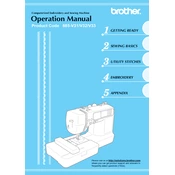
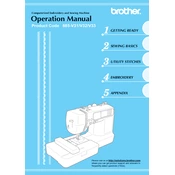
To thread the Brother HE-240, first raise the presser foot lever. Place the spool of thread on the spool pin and secure it with the spool cap. Follow the threading path indicated on the machine, ensuring the thread passes through the tension disc and take-up lever. Finally, thread the needle from front to back.
Ensure the machine is threaded correctly and check if the bobbin is inserted properly. Adjust the upper thread tension using the tension dial, and test on a scrap piece of fabric. If issues persist, clean the tension discs and replace the needle if necessary.
First, turn off the machine. Remove any broken needle pieces and insert a new, appropriate needle for your fabric type. Check that the needle is inserted correctly and securely. Verify that the needle plate and presser foot are not damaged.
Regularly clean the machine by removing lint and dust from the bobbin area and feed dogs using a small brush. Oil the machine as specified in the user manual. Avoid using compressed air as it can push debris further into the machine.
Skipped stitches can occur if the needle is bent or dull, so replace it with a new one. Make sure the needle is the correct type and size for your fabric. Re-thread the machine, checking for any snags or incorrect threading.
To change the presser foot, first raise the presser foot lever and needle. Press the presser foot release button to remove the current foot. Align the new foot with the presser foot holder and lower the presser foot lever to snap it into place.
Ensure the feed dogs are raised and not covered by the fabric. Check the presser foot pressure and adjust if necessary. Clean the feed dogs to remove any lint or debris that may be causing the issue.
To adjust the stitch length, use the stitch length dial on the machine. Turn the dial to set the desired stitch length, with smaller numbers for shorter stitches and larger numbers for longer stitches.
A loud noise may indicate a need for cleaning or oiling. Turn off the machine and check for any loose screws or parts. Ensure the needle is inserted correctly and that the bobbin area is free of debris.
Visit the Brother support website to check for firmware updates. Download the update to your computer and follow the provided instructions to transfer it to your sewing machine via a USB connection, ensuring the machine is connected to power throughout the process.