Brother HE-120 Operation Manual
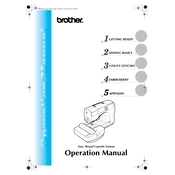
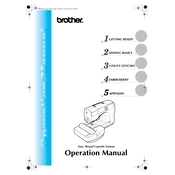
To thread the Brother HE-120, raise the presser foot and turn the handwheel to raise the needle. Place the spool on the spool pin, and draw the thread through the thread guide, down the right-hand thread channel, around the tension disc, and up the left-hand thread channel. Finally, thread the needle from front to back.
If the needle breaks, ensure you are using the correct needle size for the fabric. Check if the needle is inserted correctly and not bent. Also, verify that the fabric is not being pulled aggressively while sewing.
Regularly clean the machine, especially the bobbin area, to remove lint and dust. Oil the machine as per the manual's instructions, and replace needles regularly. Have the machine serviced by a professional annually.
Thread bunching can be caused by incorrect threading, incorrect tension settings, or using the wrong needle or thread. Re-thread the machine, check and adjust the thread tension, and ensure compatibility of needle and thread with the fabric.
To troubleshoot skipped stitches, use a new needle that is appropriate for the fabric. Re-thread the machine, ensuring the thread is correctly placed through the tension discs. Also, check the bobbin to ensure it is properly inserted.
To adjust the stitch length, locate the stitch length dial on the machine. Turn the dial to select the desired stitch length, with lower numbers producing shorter stitches and higher numbers producing longer stitches.
Unusual noises may indicate the machine needs cleaning or lubrication. Check for any obstructions in the bobbin area, ensure the needle is not bent or dull, and oil the machine as recommended in the user manual.
To perform a tension test, sew a straight stitch on a fabric scrap. Check the stitches on both sides of the fabric; they should be even. Adjust the tension dial if the stitches are unbalanced, and re-test until the tension is correct.
To change the presser foot, raise the presser foot lever, press the black button on the back of the presser foot holder to release the current foot, and align the new foot under the holder. Lower the presser foot lever to snap it into place.
Fabric puckering can be caused by incorrect tension, using a needle that is too large for the fabric, or incorrect presser foot pressure. Adjust the tension, switch to an appropriate needle, or adjust the presser foot pressure if available.