Brother HC3010 Operation Manual
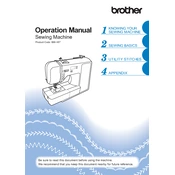
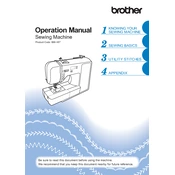
To thread the Brother HC3010 Sewing Machine, raise the presser foot and turn the handwheel towards you to raise the needle. Place the spool on the spool pin and follow the threading path indicated on the machine, ensuring the thread passes through the tension disc and take-up lever. Complete the threading by inserting the thread into the needle from front to back.
If you experience tension issues, first re-thread the machine, ensuring the thread is correctly seated in the tension discs. Check the bobbin for proper placement and threading. Adjust the tension dial gradually, testing on scrap fabric until the desired tension is achieved.
Ensure the needle is installed correctly and not bent. Re-thread both the upper and bobbin threads. Check that the bobbin is inserted with the thread in the correct direction. If the problem persists, clean the bobbin area and remove any lint or debris.
Perform regular maintenance by cleaning the lint and dust from the bobbin area and feed dogs using a small brush. Oil the machine as per the manufacturer's instructions, and ensure that all moving parts are free from debris. Regularly check needle condition and replace as necessary.
The Brother HC3010 is compatible with standard home sewing machine needles. Use a size 11/75 or 14/90 for medium-weight fabrics, and adjust according to fabric thickness. Always use a needle appropriate for the fabric you are sewing to prevent damage.
To prevent fabric bunching, ensure you are using the correct needle and thread for your fabric. Check the tension settings and adjust if necessary. Use a walking foot for slippery or multiple layers of fabric, and ensure the fabric is properly aligned and guided while sewing.
Unusual noises may indicate a need for cleaning or maintenance. Turn off the machine, remove the bobbin, and clean the bobbin area. Check for thread jams and ensure all parts are correctly installed. If noises persist, consult the user manual or contact a service professional.
To select different stitches, turn the stitch selector dial to the desired stitch number. Refer to the stitch chart on the machine to identify the corresponding number for each stitch type. Adjust the stitch length and width as needed using the appropriate dials.
The recommended cleaning schedule includes cleaning the bobbin area and feed dogs after every 10 hours of use or at the end of each project. Regularly inspect the needle and replace it every 8-12 hours of sewing. Perform a thorough cleaning and oiling every 6 months.
Adjust the stitch length and width using the corresponding dials located on the front of the machine. The stitch length dial controls the distance between stitches, while the stitch width dial adjusts the width of zigzag stitches. Refer to the machine manual for recommended settings for different stitch types.