Brother HC1850 Operation Manual
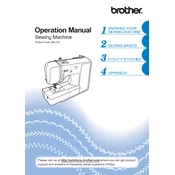
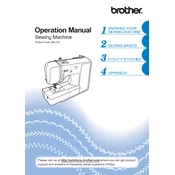
To thread the Brother HC1850, raise the presser foot, turn off the machine, and follow the threading path indicated on the machine. Make sure the thread goes through the upper thread guide, down the right channel, up the left channel, through the take-up lever, and finally through the needle.
Check if the needle is correctly installed and not bent. Ensure you are using the correct needle size and type for the fabric. Also, verify that the machine is properly threaded and the tension is set correctly.
Use the tension dial located on the front of the machine. For lighter fabrics, reduce the tension; for heavier fabrics, increase it. Test on a scrap piece of fabric to find the optimal setting.
Ensure the feed dogs are raised and not blocked. Clean any lint or debris from under the needle plate and check that the presser foot is down. Also, verify that the stitch length is not set to zero.
Regularly clean the machine, especially around the bobbin case and feed dogs, with a small brush. Oil the machine as specified in the manual, and ensure you use only sewing machine oil.
Make sure the bobbin is wound correctly and placed properly in the case. Adjust the bobbin tension using the screw on the bobbin case if necessary, and ensure the upper threading is correct.
Raise the presser foot lever, press the black button on the back of the presser foot holder to release the current foot, position the new foot under the holder, and lower the presser foot lever to lock it in place.
Turn off the machine and rethread both the upper thread and bobbin. Check for any tangled threads or lint buildup, especially around the bobbin area. Ensure you are using the correct needle for the fabric type.
Press the stitch selector buttons to choose from the available stitch patterns. The selected stitch will be shown on the LCD display. Adjust the stitch length and width as needed using the corresponding buttons.
Yes, the Brother HC1850 supports twin needles. Ensure you install the twin needle properly, use two spools of thread, and adjust the tension and stitch settings to accommodate the twin needle.