Brother H537ST Operation Manual
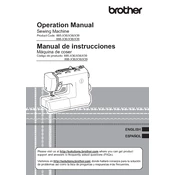
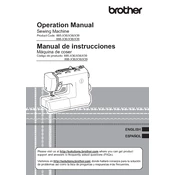
To thread the Brother H537ST, start by raising the presser foot and turning the handwheel towards you to raise the needle. Place the spool of thread on the spool pin and guide the thread through the thread guide and tension discs. Pull the thread down towards the needle and thread it from front to back. Finally, pull several inches of thread through and under the presser foot.
Ensure that the bobbin is correctly inserted in the bobbin case and that the thread is properly threaded. Check that the needle is installed correctly, is not bent, and is the right type for the fabric. Re-thread the machine and bobbin, and try again.
Adjust the tension by turning the tension dial located on the front of the machine. For lighter fabrics, decrease the tension, and for heavier fabrics, increase the tension. Test on a scrap piece of fabric to ensure proper stitch quality.
A clunking noise can occur if the needle is bent or not installed correctly. Check the needle and replace it if necessary. Also, ensure that the bobbin is correctly placed and that there are no loose threads in the bobbin area.
Regular maintenance includes cleaning the lint and dust from the feed dogs, bobbin case, and around the needle area. Use a small brush or vacuum attachment. Oil the machine as per the manual instructions and check for any loose screws.
Ensure the presser foot is down and the feed dogs are engaged. Check the fabric and needle compatibility. If the fabric is too slippery or thick, consider using a different presser foot or adjusting the presser foot pressure.
Turn off the machine and raise the needle to its highest position. Loosen the needle clamp screw and remove the old needle. Insert a new needle with the flat side facing the back, and tighten the needle clamp screw securely.
Skipped stitches can be solved by checking if the needle is bent or dull and replacing it if necessary. Ensure the machine is threaded correctly and that the tension settings are appropriate for the fabric being sewn.
Use a heavier needle suitable for thick materials and adjust the presser foot pressure if needed. Ensure the tension is suitable for thick fabrics and sew slowly to ensure the machine handles the thickness.
Check if the power cord is properly connected and the power switch is on. Ensure the foot pedal is correctly attached. Inspect for any blown fuses or tripped circuit breakers in the home electrical panel.