Brother DZ1500FL Operation Manual
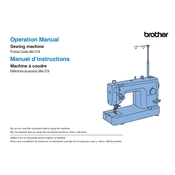
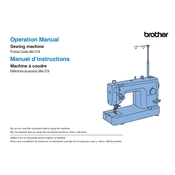
To thread the Brother DZ1500FL, start by raising the presser foot and turning the handwheel to raise the needle. Place the spool on the spool pin, guide the thread through the thread guide and down the right channel, around the tension discs, up the left channel, and through the take-up lever. Finally, thread the needle from front to back.
Ensure the feed dogs are raised and not engaged in the drop feed setting. Check if the presser foot pressure is correctly adjusted for the fabric type. Clean the area under the needle plate to remove lint or debris that might be obstructing the feed dogs.
To adjust the tension, use the tension dial located on the front of the machine. Test on a scrap piece of fabric; if the stitches are tight or loose, adjust the dial in small increments. A balanced stitch should have the top and bottom threads interlocking in the middle of the fabric.
Regular maintenance includes cleaning the bobbin case and feed dogs, oiling the machine as per the manual instructions, and changing the needle after every project or when it becomes dull. Ensure the machine is unplugged during maintenance activities.
Skipped stitches can be caused by a dull or bent needle, incorrect needle size for the fabric, or improper threading. Replace the needle, rethread the machine, and ensure the fabric and needle are compatible.
Unusual noises could indicate a need for cleaning and oiling, or a problem with threading. Check for lint buildup, ensure the machine is properly threaded, and oil the machine as instructed in the manual.
To prevent puckering, use the appropriate needle and thread for your fabric type. Adjust the tension and ensure the presser foot pressure is suitable for the fabric weight. Use an interfacing or stabilizer if necessary.
Check if the power cord is securely plugged into an outlet and the machine. Ensure the outlet is functional by testing with another device. If the machine still does not turn on, consult the user manual or contact Brother support.
First, turn off the machine. Remove the needle by loosening the needle clamp screw. Insert a new needle with the flat side facing the back, push it up as far as it will go, and tighten the needle clamp screw securely.
Thread bunching, or "bird nesting," usually occurs due to incorrect threading or tension settings. Rethread the machine, ensure the bobbin is wound and inserted correctly, and adjust the tension settings if needed.