Brother DZ1500F Operation Manual
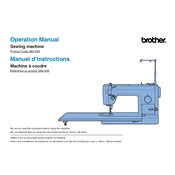
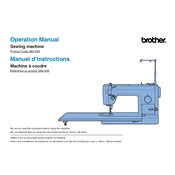
To thread your Brother DZ1500F, start by raising the presser foot and turning the handwheel towards you to move the needle to its highest position. Follow the threading path indicated on the machine, ensuring the thread passes through all guides and tension discs, and finally, thread the needle from front to back.
Skipping stitches can be caused by a bent needle, incorrect needle type, or improper threading. First, replace the needle with a new one suitable for your fabric. Check the threading path and ensure the thread is correctly tensioned.
Regular maintenance includes cleaning the bobbin case area, feed dogs, and tension discs. Use a small brush to remove lint and dust. Use only a few drops of sewing machine oil on moving parts as specified in the user manual.
A loud noise could indicate a need for lubrication, a loose part, or debris inside the machine. Ensure all screws are tight, clean the machine, and oil it as per the manual. If the noise persists, consult a technician.
To adjust the tension, use the tension dial on the machine. A higher number increases the tension, while a lower number decreases it. Test on a scrap fabric to achieve balanced stitches.
For heavy fabrics like denim or canvas, use a needle size 16/100 or 18/110. These needles are stronger and can handle thicker material without bending or breaking.
Lower the feed dogs by using the lever located at the back of the machine. Attach a darning or free-motion foot, and adjust the stitch length to zero. Use a quilting needle and appropriate thread for best results.
Bunching of the bobbin thread, often called "bird nesting," can be caused by improper threading, incorrect bobbin insertion, or incorrect tension settings. Re-thread the machine, ensure the bobbin is placed correctly, and check the tension.
To change the presser foot, first raise the needle and presser foot. Press the presser foot release lever located at the back of the presser foot holder. Align the new foot and lower the presser lever to attach it.
If the machine is not sewing, check that it is properly plugged in and turned on. Ensure the foot pedal is connected, and the presser foot is lowered. Check for any tangled thread that may be obstructing the mechanism.