Brother CV3440 Operation Manual
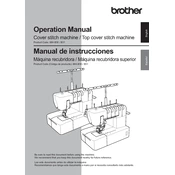
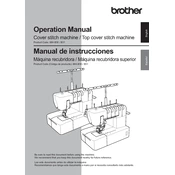
To thread the Brother CV3440, first raise the presser foot and place the spool of thread on the spool pin. Follow the threading path indicated on the machine, passing the thread through all thread guides, tension discs, and finally through the needle from front to back.
Skipped stitches could be due to a dull or bent needle, incorrect threading, or improper fabric positioning. Replace the needle, rethread the machine, and ensure the fabric is properly aligned and supported.
The tension can be adjusted using the tension dial on the machine. Turn the dial to a higher number to increase tension or to a lower number to decrease tension. Test on a scrap fabric to achieve the desired stitch quality.
Regular maintenance includes cleaning the bobbin area, changing needles frequently, and oiling the machine as per the manual's instructions. Always unplug the machine before performing any maintenance.
Raise the presser foot lever and press the lever on the back of the presser foot holder to release the current foot. Align the new foot and lower the presser foot lever to snap it into place securely.
A loud noise may result from lint buildup, a bent needle, or improper threading. Clean the machine, replace the needle, and check the threading path to resolve the issue.
To sew a cover stitch, select the desired cover stitch setting, thread the machine with two or three needles, and adjust the stitch length as needed. Guide the fabric evenly under the presser foot.
Ensure the feed dogs are raised and the presser foot pressure is set correctly. Check that the fabric is properly positioned and not too thick for the machine.
Yes, you can sew heavy fabrics like denim. Use a suitable needle for heavy fabrics and adjust the tension and presser foot pressure accordingly. Test on a fabric scrap before sewing your project.
Turn off the machine and remove the fabric. Cut the thread above the needle, remove the bobbin, and gently clear any tangled thread. Re-thread the machine and bobbin before resuming sewing.