Brother CS9100 Operation Manual
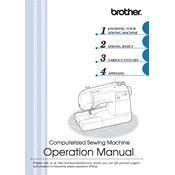
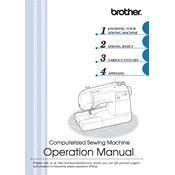
To thread the Brother CS9100, first raise the presser foot and turn off the machine. Place a spool of thread on the spool pin, pull the thread through the thread guide, and follow the numbered threading path. Make sure to thread through the take-up lever and finally through the needle.
Ensure the needle is fully inserted and not bent. Re-thread the machine and bobbin, ensuring the bobbin is inserted correctly with the thread coming from the left side. Check the bobbin case for any lint or debris.
To adjust the tension, use the tension dial located on the front of the machine. For lighter fabrics, decrease the tension, and for heavier fabrics, increase it. Test on a scrap piece of fabric to ensure correct tension.
Check if the needle is properly inserted and not damaged. Make sure you are using the correct needle for the fabric type. Re-thread both the upper thread and bobbin, ensuring they are correctly threaded.
Regularly clean the machine by removing the needle plate and using a small brush to remove lint and debris. Oil the machine as per the manual's instructions. Always unplug the machine before cleaning.
Stop sewing immediately and turn off the machine. Check for any tangled threads or debris in the bobbin case and needle area. Ensure the machine is properly threaded and re-oil if necessary.
To reset to factory settings, turn off the machine and hold down the 'Reset' button while turning it back on. Refer to the user manual for detailed instructions and ensure you save any custom settings before resetting.
Check that the feed dogs are raised and not lowered. Ensure the presser foot is down and the stitch length is not set to zero. Clean any lint or debris around the feed dogs.
To change the presser foot, raise the presser foot lever and press the black button at the back of the foot holder to release the current foot. Align the new foot with the holder and lower the presser foot lever until it snaps into place.
Check that the power cord is securely plugged into both the machine and the wall outlet. Ensure the power switch is in the 'on' position. If the machine still doesn't turn on, inspect the power cord for damage and consider consulting a professional technician.