Brother CS7130 Operation Manual
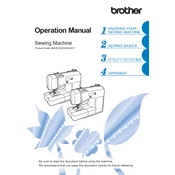
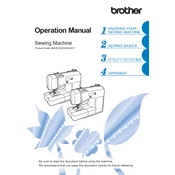
To thread the Brother CS7130, first raise the presser foot and turn the handwheel to raise the needle. Place the spool of thread on the spool pin, then follow the threading path indicated on the machine. Guide the thread through the thread path, tension disc, and thread take-up lever, then thread the needle from front to back.
If your Brother CS7130 is skipping stitches, check the needle to ensure it's not bent or dull and replace it if necessary. Verify that the needle is inserted correctly, and make sure you are using the correct needle and thread for your fabric. Rethread the machine, ensuring the thread is properly seated in the tension discs.
To maintain your Brother CS7130, regularly clean the machine by removing lint and dust from the bobbin area and feed dogs using a small brush or vacuum attachment. Oil the machine as recommended in the user manual, and have it serviced by a professional annually to keep it in top working condition.
Unusual noises may indicate a need for cleaning or lubrication. Turn off the machine, unplug it, and remove any lint or thread tangles. Check for proper threading and needle insertion. If the problem persists, consult the user manual or contact a technician.
To adjust the tension, locate the tension dial on the machine. Increase the tension by turning the dial to a higher number for tighter stitches, and decrease it by turning to a lower number for looser stitches. Test on a fabric scrap to ensure the tension is correct.
The Brother CS7130 offers a variety of stitches including basic straight and zigzag stitches, decorative stitches, and buttonhole stitches. Refer to the stitch chart on the machine for options and settings.
To change the presser foot, raise the presser foot lever and press the black button on the back of the presser foot holder to release the current foot. Align the new foot with the presser foot holder and lower the presser foot lever until it snaps into place.
If fabric is not moving forward, ensure the feed dogs are engaged and not lowered. Check that the presser foot is down and ensure proper threading. Adjust the stitch length if it's set too short.
If the bobbin is not winding correctly, ensure the bobbin is placed correctly on the winder spindle and that the thread is threaded through the bobbin winder tension disc. Check that the bobbin winder shaft is pushed to the right position for winding.
Frequent needle breaks can result from using the wrong needle size or type for the fabric. Ensure the needle is inserted correctly and not bent. Avoid pulling the fabric while sewing and ensure proper threading to prevent tension issues.