Brother CS-8072 Operation Manual
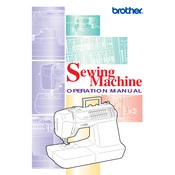
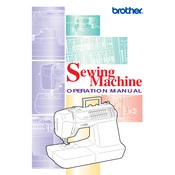
To thread the Brother CS-8072, follow these steps: Raise the presser foot and turn the handwheel until the needle is at its highest position. Place the spool of thread on the spool pin. Follow the threading guide on the machine, ensuring the thread passes through each point correctly. Finally, thread the needle from front to back.
If the needle keeps breaking, check if the needle is bent or incorrectly inserted. Ensure you are using the correct needle for the fabric type. Also, verify that the needle is inserted all the way into the needle clamp and that the presser foot and thread tension are set correctly.
You should clean the Brother CS-8072 after every 10 hours of use. Remove lint and dust from the bobbin case and feed dogs using a small brush. Oil the machine according to the user manual, typically after every 50 hours of use, using sewing machine oil.
Ensure that the feed dogs are raised and not disengaged. Check that the presser foot is correctly lowered and that the pressure is adjusted appropriately for the fabric type. Clean any lint from the feed dogs area.
To adjust the tension, use the tension dial on the machine. Lower numbers (1-4) are for lighter fabrics, while higher numbers (5-9) are for heavier fabrics. Make small adjustments and test on a scrap piece of fabric until the stitch is balanced.
Inconsistent stitch length can be due to incorrect thread tension, a dull needle, or fabric not being fed properly. Check these aspects and ensure the feed dogs are clean and the presser foot pressure is correctly set.
To change the presser foot, raise the presser foot lever and the needle. Press the lever located at the back of the presser foot holder to release the foot. Position the new foot under the holder and lower the presser foot lever to snap it into place.
Unusual noises can be due to a need for cleaning or oiling. First, turn off the machine and check for any lint or thread caught in the bobbin area. Clean and oil the machine according to the manual. If the noise persists, consult a professional technician.
Ensure the bobbin is properly placed on the bobbin winder spindle and that the thread is correctly guided through the tension disc. Check that the spindle is pushed to the right and that the machine is set to the bobbin winding mode.
To store your Brother CS-8072, keep it in a dust-free environment. Cover it with its dust cover or a cloth. Ensure it is unplugged, and store it away from direct sunlight or humidity to prevent damage.