Brother CS-6000 Operation Manual
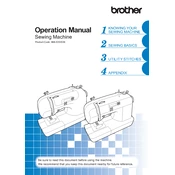
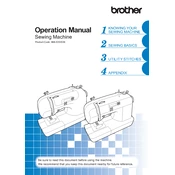
To thread the Brother CS-6000, first raise the presser foot and turn off the machine. Place the spool on the spool pin and follow the threading path indicated on the machine, passing the thread through the guides, the tension disc, and the take-up lever. Finally, thread the needle from front to back.
Skipped stitches can occur due to a bent needle, incorrect needle size, or improperly threaded machine. Ensure you are using the correct needle for your fabric and that the needle is not bent. Re-thread the machine following the correct path and check the tension settings.
Regular maintenance includes cleaning the bobbin case and feed dogs with a small brush, changing needles regularly, and oiling the machine as per the user manual's instructions. Always unplug the machine before performing maintenance.
Ensure the feed dogs are raised and clean. Check the presser foot pressure and adjust it as needed. Make sure you are using the appropriate presser foot for the fabric type.
To adjust the tension, use the tension dial located on the front of the machine. Increase tension for tighter stitches and decrease for looser stitches. Test on scrap fabric to find the optimal setting.
Place the spool of thread on the spool pin and follow the bobbin winding guide. Pass the thread through the bobbin winding tension disc and wind the thread around the bobbin several times. Place the bobbin on the bobbin winder spindle and push it to the right. Press the start button to begin winding.
A loud noise can result from a buildup of lint or debris in the bobbin area, a bent needle, or improper threading. Clean the machine thoroughly, replace the needle, and ensure it is threaded correctly.
Turn off the machine and gently remove the fabric. Check the bobbin area for thread tangles or debris. Remove the bobbin and clean the area thoroughly. Re-thread the machine and ensure the bobbin is inserted correctly.
Use a universal needle for woven fabrics, a ballpoint needle for knits, and a sharp or microtex needle for fine fabrics. Adjust the needle size based on fabric thickness; heavier fabrics require larger needles.
To reset the machine, turn it off and unplug it. Wait for a few minutes, then plug it back in and turn it on. This will reset the machine to its default settings.