Brother Buttonhole Kit Operation Manual
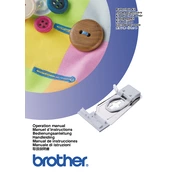
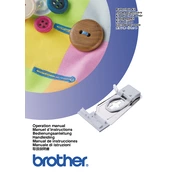
To install the Brother Buttonhole Kit Frame, first ensure your machine is powered off and unplugged. Remove the standard frame and attach the buttonhole frame by aligning it with the machine's attachment points. Secure it using the screws provided. Refer to the manual for specific alignment instructions.
The Brother Buttonhole Kit Frame is suitable for a variety of fabrics including cotton, linen, and light to medium-weight wools. For best results, avoid very thick or textured fabrics. Use a stabilizer if working with stretchy or thin fabrics.
Uneven stitching can be due to incorrect tension settings or an improperly installed frame. Check the tension settings on your machine and ensure the frame is securely attached. Additionally, verify that the fabric is not bunching up or moving during the sewing process.
Regular maintenance of the Brother Buttonhole Kit Frame involves cleaning it after each use to remove lint and thread debris. Use a soft brush or cloth. Periodically check screws and connections to ensure they are tight. Lubricate moving parts with sewing machine oil as per the manufacturer's instructions.
Yes, the Brother Buttonhole Kit Frame allows for customization of buttonhole sizes. Adjust the settings on your sewing machine according to the button size you require. Refer to your machine’s manual for specific instructions on adjusting buttonhole dimensions.
If the frame is not fitting securely, ensure that it is aligned correctly with the machine’s attachment points. Check for any obstructions or debris that might be preventing a secure fit. If necessary, consult the manual or contact Brother customer support for guidance.
Skipped stitches can be caused by a dull needle, incorrect thread tension, or improper fabric positioning. Replace the needle with a new one, adjust the tension settings, and ensure the fabric is properly stabilized and positioned within the frame.
Yes, decorative threads can be used with the Brother Buttonhole Kit Frame. However, ensure that the thread is compatible with your sewing machine and adjust the tension settings accordingly. Test on a scrap piece of fabric before starting your project.
When storing the Brother Buttonhole Kit Frame, keep it in a dry, dust-free environment. Use the original packaging or a protective case to prevent damage. Avoid placing heavy objects on top of the frame to maintain its shape and alignment.
To adjust the stitch density for buttonholes, use the settings on your sewing machine. Increase or decrease the stitch length to modify density as desired. Consult your machine’s manual for detailed instructions on adjusting these settings.