Brother 1034DX Operation Manual
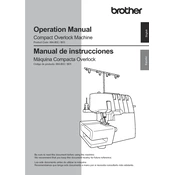
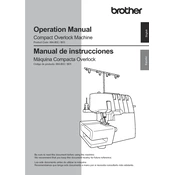
To thread the Brother 1034DX Overlocker, follow the color-coded threading guide on the machine. Start with the upper looper, then the lower looper, followed by the right needle, and finally the left needle. Ensure each thread is securely placed in its respective tension disc.
Skipped stitches can be caused by incorrect threading, a bent or dull needle, or incorrect needle size. Re-thread the machine, replace the needle, and ensure you are using the correct needle size for the fabric.
Adjust the tension using the dials located on the front of the machine. Test stitch on a scrap piece of fabric and adjust the tension dials until the stitches are balanced and neat.
Regular maintenance includes cleaning the lint from the machine, oiling the designated parts as per the manual's instructions, and replacing needles after every project or when they become dull.
Turn off the machine and unplug it. Loosen the needle clamp screw with a screwdriver, remove the old needle, and insert a new one with the flat side facing away from you. Tighten the screw securely.
Ensure the presser foot is down and the differential feed is set correctly for the fabric type. Check that the feed dogs are clean and free of lint or debris.
Regular cleaning and oiling can reduce noise. Ensure all parts are securely tightened, and check for any worn or damaged components that might need replacement.
Yes, the Brother 1034DX can be set up for rolled hemming by adjusting the stitch width and removing the stitch finger. Consult the manual for specific settings and instructions.
The stitch length can be adjusted using the dial on the right side of the machine. Turn the dial to increase or decrease the stitch length as required for your project.
Make sure the blade is engaged and not dull. If the blade is dull, replace it with a new one. Check that the fabric is being fed correctly under the presser foot.