Brandt WTD1376K User Manual
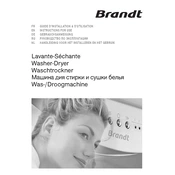
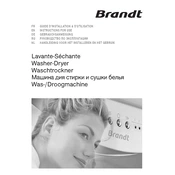
To start a wash cycle, load your laundry, add detergent, and select the desired program using the control dial. Press the start/pause button to begin the cycle.
Check if the drain hose is kinked or blocked. Ensure the pump filter is clean and free of debris. If the problem persists, consult the user manual or contact customer service.
Remove the detergent drawer by pulling it out and pressing down on the release lever. Clean it with warm water and a soft brush, then reinsert it into the machine.
The maximum load capacity for the Brandt WTD1376K washing machine is 7 kg for cotton programs. Always refer to the user manual for specific program capacities.
To reset the machine, turn the program dial to the off position, wait a few seconds, and then select your desired program again. Press start/pause to resume the cycle.
Run a maintenance wash with an empty drum using hot water and a washing machine cleaner or white vinegar. Clean the door seal and leave the door open after washes to prevent odors.
Ensure the washing machine is level by adjusting its feet. Avoid overloading the machine and distribute the laundry evenly inside the drum.
Check if the load is unbalanced or too light, which can prevent spinning. Also, ensure the spin speed is correctly set. If issues continue, inspect the motor belt for wear.
It is recommended to clean the pump filter every month to ensure the machine operates efficiently and to prevent blockages.
Turn the program dial to the quick wash setting, which is typically indicated on the control panel. Adjust any additional settings if needed, then press start/pause.