Brandt WTC1398EC User Manual
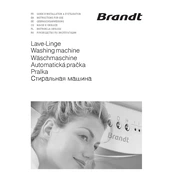
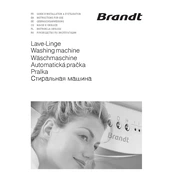
To reset the Brandt WTC1398EC washing machine, unplug the machine from the power outlet, wait for about 1-2 minutes, and then plug it back in. This can help clear minor electronic glitches.
Ensure that the washing machine is properly plugged in and the power socket is functioning. Check if the door is securely closed and the water supply is turned on. If the problem persists, refer to the manual or contact customer support.
Locate the filter access door at the bottom front of the machine. Open it and unscrew the filter cap to remove any debris. Rinse the filter under running water and reinstall it securely before closing the access door.
Check if the drain hose is kinked or clogged. Also, inspect the pump filter for any blockages. Cleaning the filter and ensuring the hose is clear should resolve the issue.
Regular maintenance includes cleaning the detergent drawer, checking and cleaning the filter, and running a monthly drum cleaning cycle with a washing machine cleaner to prevent mold and odors.
Ensure the washing machine is level and all four feet are firmly on the ground. Avoid overloading the drum and distribute clothes evenly. Adjust the load if necessary and check if the transit bolts have been removed.
The Brandt WTC1398EC offers various programs including Cotton, Synthetics, Delicates, Quick Wash, and Wool. Refer to the user manual for detailed descriptions and optimal load sizes for each program.
Run a hot water cycle with a washing machine cleaner or a mixture of baking soda and vinegar. Ensure the drum and detergent drawer are clean and leave the door slightly open between washes to allow air circulation.
Error code E03 typically indicates a drainage problem. Check the drain pump and filter for blockages, and ensure the drain hose is positioned correctly.
Use full load capacities when possible, select lower temperature washes for lightly soiled clothes, and use eco-friendly programs designed to reduce energy consumption.