Brandt WTC1064AN User Manual
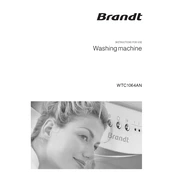
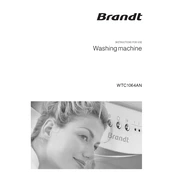
To start a wash cycle, first load your laundry and add detergent to the appropriate compartment. Then, turn the program selector dial to your desired wash cycle. Press the "Start/Pause" button to begin the cycle.
Check if the drain hose is kinked or blocked. Make sure the filter is clean and free of debris. If these steps don’t resolve the issue, consider consulting a professional technician.
Remove the detergent drawer by pulling it out and pressing down the release lever. Wash each compartment under running water and use a brush for stubborn residues. Ensure the drawer is dry before reinserting it.
Error codes indicate specific issues with the washing machine. Refer to your user manual for the meaning of each code and recommended troubleshooting steps.
It is recommended to clean the filter every month to prevent blockages and maintain optimal performance.
Some noise is normal, especially during spin cycles. However, if you hear loud banging or unusual sounds, ensure the machine is level and that the load is balanced.
Yes, use the "Delicate" cycle and ensure to use a gentle detergent. It is also advisable to place delicate items in a mesh laundry bag for added protection.
Leave the door slightly open after each wash to allow the drum to dry. Regularly clean the door seal and run a maintenance wash with a washing machine cleaner once a month.
Check for power supply issues or if the door is not properly closed. Restart the machine by selecting the desired cycle and pressing "Start/Pause." If the problem persists, consult the manual or a technician.
Turn the temperature selector dial to your desired setting according to the fabric care label instructions. This helps in preserving fabric quality and ensures effective cleaning.