Brandt WTC1064A User Manual
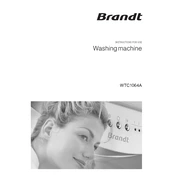
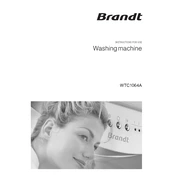
To start a wash cycle, first load your laundry into the drum. Close the door securely. Select the desired wash program using the program selector knob. Add detergent to the designated compartment, then press the Start/Pause button to begin the cycle.
Ensure that the washing machine is properly plugged into a power outlet and the power switch is turned on. Check if the door is closed properly. If the problem persists, examine the circuit breaker and fuse. Reset the machine if necessary.
To clean the detergent drawer, gently pull it out until it stops. Press the release lever to remove it completely. Rinse the drawer with warm water to remove any detergent residue. Dry thoroughly before reinserting it into the machine.
Regular maintenance includes cleaning the detergent drawer monthly, checking and cleaning the door seal and drum monthly, and running an empty hot wash cycle with a washing machine cleaner every three months to prevent odor and detergent buildup.
First, check if the drain hose is kinked or blocked. Ensure the drain filter is not clogged. If these components are clear, the issue might be with the pump, which may require professional service.
Yes, the Brandt WTC1064A has a dedicated delicate wash program designed for fragile fabrics. Use a gentle detergent and place delicate items in a laundry bag to provide extra protection during the wash cycle.
To perform a drum clean cycle, remove any laundry from the drum. Add a washing machine cleaner to the detergent drawer. Select the hottest wash cycle and let it run without any clothes to clean the drum thoroughly.
Ensure that the washing machine is level and stable on the floor. Check that the transit bolts have been removed. Also, make sure the load is balanced, redistributing the laundry if necessary.
To reset the washing machine, turn off the appliance and unplug it from the power source. Wait for a few minutes, then plug it back in and turn it on. This can help resolve minor operational issues.
Refer to the user manual to identify the error code and its meaning. Most error codes indicate specific issues such as water supply problems or drainage issues. Follow the troubleshooting steps provided in the manual or contact customer service for assistance.