Brandt WTC1033K User Manual
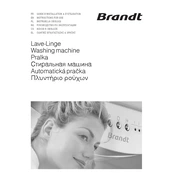
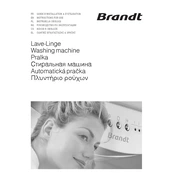
To start a wash cycle, first load your laundry into the drum. Add detergent to the detergent drawer. Select the desired wash cycle using the control dial, then press the start button to begin the cycle.
Ensure that the machine is plugged in and the power supply is active. Check if the door is properly closed, as the machine will not start if the door is ajar. Also, verify that the water supply is turned on.
Remove the detergent drawer by pulling it out gently. Wash it under warm water to remove any detergent residue. Use an old toothbrush for stubborn stains. Dry it thoroughly before reinserting it back into the machine.
Error codes indicate specific issues with the machine. Refer to the user manual for the meaning of each code and recommended solutions. Common solutions include checking water supply, ensuring the door is closed, and resetting the machine.
It is recommended to clean the filter every month to ensure efficient operation. Turn off the machine, locate the filter at the bottom, unscrew it, and remove any debris or lint.
Yes, the Brandt WTC1033K has a delicate wash cycle specifically designed for fragile fabrics. Use a mild detergent and place delicates in a mesh bag for added protection.
Ensure that the machine is level and stable on the floor. Check if the laundry load is balanced inside the drum. Overloading or underloading can also cause vibrations.
Run an empty cycle with hot water and add a cup of white vinegar or a washing machine cleaner tablet to the drum. This will help remove any residues and keep the drum fresh.
Regular maintenance includes cleaning the detergent drawer, filter, and drum, checking hoses for wear or leaks, and ensuring that the machine is level.
Use the correct amount of detergent, avoid overloading the drum, and select the appropriate wash cycle for the fabric type. Regular maintenance will also enhance performance.