Brandt WTC0864K User Manual
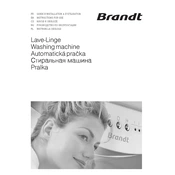
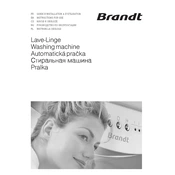
To start a wash cycle, load your laundry into the drum, add detergent to the appropriate compartment, select the desired wash program using the control panel, and press the start button.
Check if the washing machine is plugged in and the power supply is working. Ensure the door is properly closed. Check the control panel for any error codes and consult the user manual for specific troubleshooting steps.
Remove the detergent drawer by pulling it out gently. Wash it under warm water to remove any residue and use a soft brush if necessary. Allow it to dry completely before reinserting it into the machine.
Regularly clean the drum, door seal, and detergent drawer. Run a maintenance wash with a washing machine cleaner once a month. Avoid overloading the machine and always use the correct type and amount of detergent.
Check the drain hose for kinks or blockages. Ensure the drain filter is clean and unclogged. If the issue persists, consult the user manual or contact customer support for assistance.
Ensure the machine is level by adjusting the feet. Check that the load is balanced inside the drum. Avoid washing large and small items together as this can cause imbalance.
Locate the filter at the bottom of the machine behind a cover. Turn it counterclockwise to remove it. Clean the filter under running water and remove any debris. Reinsert it by turning it clockwise until it is secure.
Yes, the Brandt WTC0864K has a dedicated delicate cycle. Select this program on the control panel to ensure gentle washing of delicate fabrics.
Refer to the user manual for the specific error code meaning and troubleshooting steps. If the problem persists, contact Brandt customer support for further assistance.
It is recommended to clean the drum every month. Run an empty cycle with a washing machine cleaner or a mixture of white vinegar and baking soda to remove any residues and odors.