Brandt WTC0833E User Manual
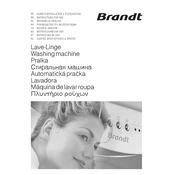
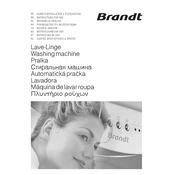
To reset the Brandt WTC0833E washing machine, unplug the appliance from the power outlet and wait for about one minute. Then, plug it back in and select the desired wash program.
Ensure the machine is properly plugged in and the power outlet is functioning. Check if the door is securely closed and the selected program is active. If the problem persists, inspect the fuse or circuit breaker.
Run an empty cycle with hot water and add a cup of white vinegar or a washing machine cleaner to remove residue and odors from the drum.
Loud noises may be due to an unbalanced load. Ensure clothes are evenly distributed in the drum. If the issue continues, check for foreign objects in the drum or the drain pump.
Locate the filter access panel at the bottom of the machine. Open the panel, unscrew the filter cap, and remove any debris. Rinse the filter under running water before reinserting it.
Improper drainage may be caused by a clogged filter or drain hose. Check and clean both components, and ensure the drain hose is not kinked or blocked.
Leave the door slightly open after each wash to allow moisture to escape. Regularly clean the door seal and drum with a mild detergent or dedicated cleaner.
Distribute clothes evenly around the drum to balance the load. Avoid overloading by ensuring there's enough space for clothes to move freely during the wash cycle.
Refer to the user manual for specific error code meanings. Common solutions include checking water supply, ensuring the door is closed, and inspecting hoses and filters.
Excessive vibration may occur if the machine is not level. Adjust the feet to stabilize the appliance, and ensure that the load is balanced inside the drum.