Brandt WTC0823A User Manual
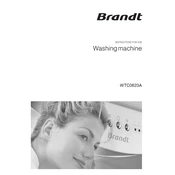
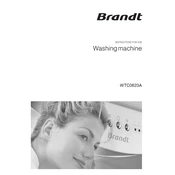
To reset the Brandt WTC0823A washing machine, unplug it from the power source, wait for about 2 minutes, and then plug it back in. This should reset the machine’s electronics.
Ensure that the door is closed properly, check if the power supply is connected, and verify that the water supply is turned on. If the problem persists, inspect the fuse or circuit breaker.
Remove the detergent drawer by pulling it out gently. Soak it in warm water and use a brush to remove any residue. Rinse thoroughly and dry before reinserting it into the machine.
Regular maintenance includes cleaning the detergent drawer, inspecting and cleaning the filter, checking the hoses for leaks, and running a monthly cleaning cycle with a washing machine cleaner.
Ensure the washing machine is level and on a stable surface. Check if the load is balanced and not overloaded. Adjust the feet of the washing machine if necessary.
Check the hoses for any signs of cracks or damage. Ensure all connections are secure. Inspect the door seal for any debris or damage that might prevent a proper seal.
Inspect and clean the drain filter and hose for any blockages. Ensure the drain hose is positioned correctly and not kinked. If the problem continues, there might be an issue with the pump.
Refer to the fabric care label on your garments. Use the delicate cycle for fragile fabrics, normal cycle for cottons, and heavy-duty cycle for heavily soiled items. Adjust the temperature and spin speed accordingly.
First, stop the machine and check for any foreign objects in the drum. Ensure the machine is level and the load is balanced. If the noise persists, contact a professional technician.
It is recommended to clean the washing machine filter every month to ensure optimal performance and prevent any blockages or odors.