Brandt WT12785E User Manual
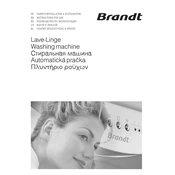
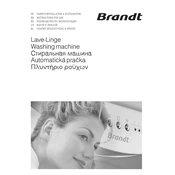
To ensure optimal washing performance, distribute clothes evenly around the drum without overloading. Leave enough space for clothes to tumble freely. Use the provided guide in the manual for maximum load capacity specific to different fabric types.
Check if the machine is plugged in and the power outlet is working. Ensure the door is firmly closed and the water supply is turned on. Verify that the program is correctly selected and the start/pause button is pressed.
To clean the detergent drawer, gently pull it out until it stops, then press the release button to remove it completely. Wash it under warm running water using a soft brush to remove any residue, then dry it thoroughly before reinserting.
Check for a clogged drain hose or filter. Ensure the drain hose is not kinked or blocked. Clean the pump filter by accessing it from the bottom front part of the machine, following the instructions in the user manual.
To perform a drum clean, run an empty cycle with hot water and add a drum cleaning detergent or white vinegar. This helps remove any detergent residues or mold. Refer to the manual for detailed instructions.
Excessive vibration can be caused by an unbalanced load. Pause the cycle, redistribute the clothes evenly, and resume. Ensure the machine is level on the floor and adjust its feet if necessary.
Regular maintenance includes cleaning the detergent drawer, checking and cleaning the pump filter, inspecting the door seal for debris, and running a drum clean cycle monthly.
To reset the machine, unplug it from the power outlet for a few minutes, then plug it back in. This can help resolve minor software glitches. If issues persist, consult the user manual or contact customer support.
Yes, the Brandt WT12785E has a dedicated cycle for delicate fabrics. Use the appropriate program by selecting the 'Delicates' option and follow the care instructions on your garment labels.
Error codes indicate specific issues such as water supply problems or door lock errors. Refer to the error code section in the manual to identify the issue and follow the suggested troubleshooting steps.