Brandt WT10765E User Manual
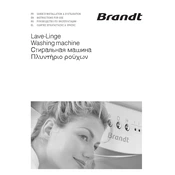
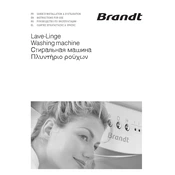
To start a wash cycle, first load your laundry into the drum. Add the appropriate amount of detergent and fabric softener. Close the door securely. Turn the program selector to choose the desired wash cycle. Adjust any additional settings such as temperature or spin speed. Finally, press the start button to begin the cycle.
If the washing machine does not start, first check that it is plugged in and switched on. Ensure that the door is closed properly. Verify that the water supply is turned on. Check for any error codes on the display and refer to the user manual for troubleshooting steps. If the problem persists, contact a professional technician.
To clean the detergent drawer, gently pull it out until it stops. Press the release lever to remove it completely. Rinse the drawer with warm water to remove any detergent buildup. Use a soft brush to clean any remaining residue. Dry it thoroughly before reinserting it back into the machine.
Excessive vibration may occur if the washing machine is not level. Check that all four feet are firmly on the ground and adjust them if necessary. Ensure that the laundry load is balanced. Avoid washing single heavy items, as this can cause imbalance.
To perform a drum clean cycle, ensure the drum is empty. Add a small amount of detergent to the detergent drawer. Select the drum clean program on the control panel. Start the cycle and let it run to completion to remove any residues and maintain the cleanliness of the drum.
Regular maintenance includes cleaning the detergent drawer, checking and cleaning the filter, inspecting the door seal for debris or mold, and running a drum clean cycle once a month. Additionally, wiping the exterior surfaces and ensuring the machine is level can help prevent issues.
If the washing machine is not draining, first check the drain hose for kinks or blockages. Inspect the pump filter for any obstructions and clean it if necessary. Ensure that the drain hose is positioned correctly. If the issue continues, the pump may need servicing by a professional.
If the machine is not spinning clothes dry, check if the load is unbalanced and redistribute the items. Ensure that the spin speed is set correctly. Inspect if there are any error codes indicated on the display. If the problem persists, it may require professional servicing.
To adjust the water temperature, select the desired wash cycle on the program selector. Use the temperature setting button to choose the preferred temperature, which is typically displayed on the control panel. Confirm your selection before starting the wash cycle.
The error code E10 indicates a water supply issue. Check that the water tap is open and the inlet hose is not kinked or blocked. Inspect the water filter for any obstructions. If the error persists, the machine may require servicing by a professional technician.